Duplicating an Existing Bid
Sometimes, an existing bid is close enough to a new project that it can be used as a template. Also, some clients have a template project they use that may not include any images, but has the Cover Sheet and bid preferences set along with things like layers, annotation, conditions, etc. already setup as desired. Duplicating a bid creates an exact copy of the original - only the Bid No. is changed.
To duplicate an existing bid, select the bid to duplicate from the Bids list, right-click on it, and then select Duplicate.
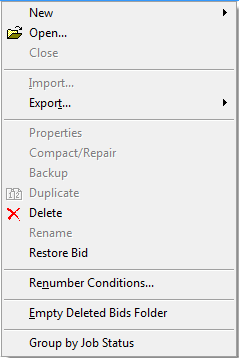
Click Yes in the Duplicate Bid dialog. The duplicated Bid will appear in the Bids list with the same name as the original bid. Only the bid number will be changed.
Open the Cover Sheet and change the name and any other necessary information and add images as appropriate.
 |
NOTE: You can also use a duplicate copy of a bid to perform "What If" scenarios without affecting the original bid. |






