Layers Window
The Layers Window shows a list of all layers in the current bid. This is different than the Default Layers dialog box which is part of the Master Tables. The Layers Windows is undocked by default. You can dock this window by clicking on the title bar and dragging it on top of the Conditions or Pan Window.
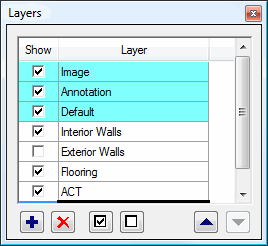
 |
Additional Information: For more information about using Layers in your bid, review Layers and the Image Legend. |






