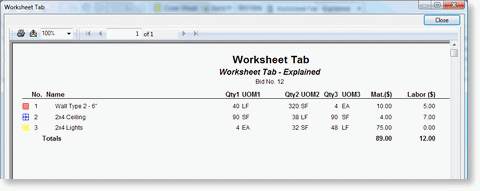Using the Worksheet Tab
The Worksheet tab allows you to view totals for all of your conditions and do very basic cost estimating as well as fill in Quantities for conditions that do not have takeoff associated with them.
 |
CAUTION: If you delete a condition from the Takeoff tab or Worksheet tab, all associated takeoff is permanently and irretrievably deleted from the project. |
The green columns allow you to create a very basic, fast estimate of costs. You can enter in Unit Cost for Material, Labor, and Sub-contractor. On-Screen Takeoff will use these values and Quantity 1 to fill in the Total column. If you wanted to use a different value, you would simply change the Results specified in the Condition Properties.
Worksheet Report
You can create a printable report of the Worksheet tab by clicking the Print Preview button ![]() . This report may be printed or exported as you see fit.
. This report may be printed or exported as you see fit.
You can also export information from the Worksheet tab, review the next section for more information.
Importing and Exporting - an Overview