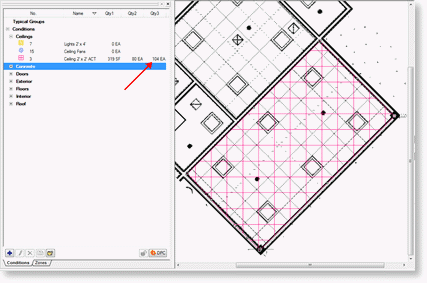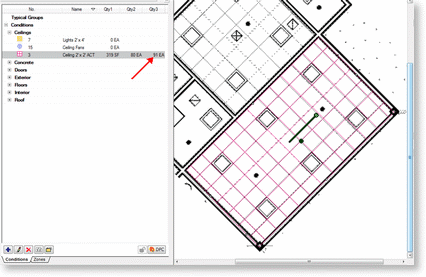Aligning Area Takeoff to a Grid
Very often, when you takeoff an area, you will be creating a grid, like an Acoustical Ceiling or Vinyl Flooring Tile grid. On-Screen Takeoff allows you to align grids to match your plans. This allows you to more closely estimate the true tile count.
First, we'll start by creating an Area condition with a 2'x4' Grid.
 |
Additional Information: See Area Condition Properties for details on setting Advanced properties. |
Below is an example of an area with a diagonal grid.
We have the condition set to display the following Quantity Results:
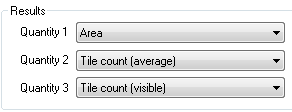
Notice that our Average Tile Count (area divided by the area of the attachment) is 80 and the Visible Tile Count is 104 indicating that there are 104 partial and/or full tiles in this space. This Visible Tile Count may not be accurate as it is currently not aligned to the actual project plan. In order to display a correct Visible Tile Count, we need to align the takeoff to the plan.
- To do this, click once on the takeoff to select it, then click the Alignment button
 or right-click on the area takeoff and select Align Grid
or right-click on the area takeoff and select Align Grid
- The Align Grid Tool displays
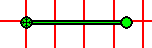
- There are two handles (green circles) on the Align Grid tool
- The first handle
 , on the left, allows you to move the grid within the takeoff area - Click on the green dot with the arrows inside and while holding down the left mouse button, move the grid
, on the left, allows you to move the grid within the takeoff area - Click on the green dot with the arrows inside and while holding down the left mouse button, move the grid
- The second handle
 , the solid green dot on the right, is your rotate handle - It allows you to rotate the grid within the takeoff area until it matches the plan
, the solid green dot on the right, is your rotate handle - It allows you to rotate the grid within the takeoff area until it matches the plan
- The first handle
- Most of the time, you will need to use both the Move handle and the Rotate handle to get your takeoff to match your plan - It's actually easier to rotate the takeoff first, then use the move handle to fine tune the takeoff
- Notice the new total for Visible Tile Count is 91 - that's a pretty significant difference for one room of takeoff
- Also, notice that only the Visible Tile Count is changed - the average tile count stays the same because it is just a calculation of the size of the room divided by the size of the tile
 |
NOTE: Not only does aligning your grid correctly affect your tile counts, but it will also affect your Visible Grid quantities (example, for ACT ceilings, the metal grid that holds up your tiles). |