Verifying the Scale of an Image
Once a scale is set it is necessary to double-check it to make sure it is correct.
- To do this, locate and zoom into a known dimension line on the page

- Select the Dimension tool from the Annotation toolbar
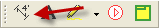
- Next, measure the known linear using the Dimension Tool
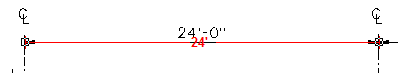
- The dimension line drawn should be the same as on the plan - if not, use the Calculate Scale process to set the scale
 |
Additional Information: Additional information about using Dimension Lines can be found in the following article: Using Annotation. |






