On-Screen Takeoff does not have a function to convert Overlay images to TIFF, however, there is a way to do it just as easily as converting base images.
First, open the Cover Sheet for your project
Add a folder and name it Overlays
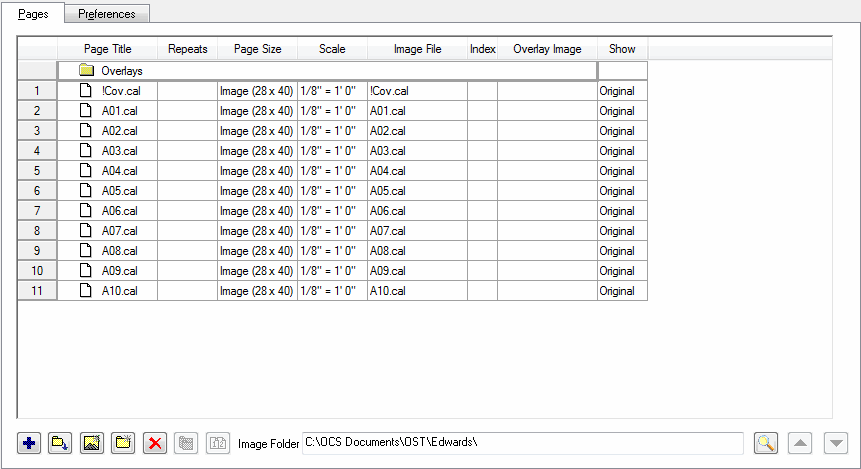
Now, using the Auto-Add function (see Adding (linking) Images to a Bid for more information) add all of your Overlays to this folder (this is just to make it easier to keep track of the base images and the Overlays).
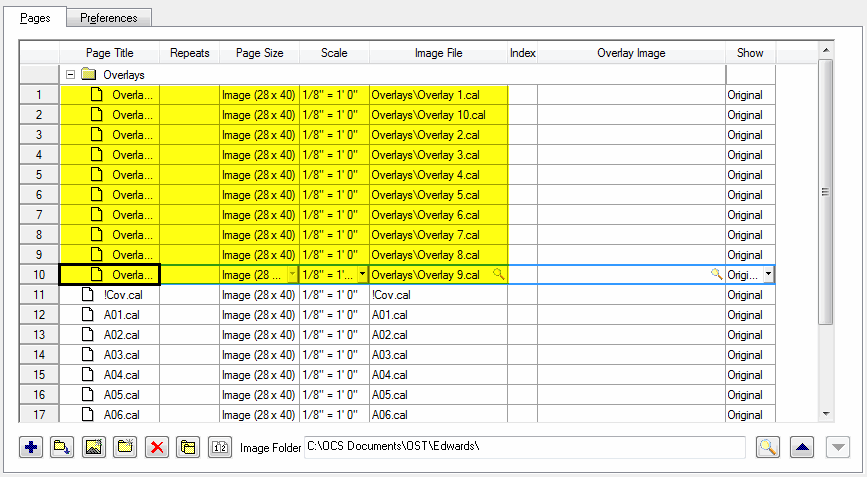
Now, you can convert the files (be they PDFs or any other file types) to TIFF from the Image Tab.
Now you can either use the manual Select Overlay function or, follow the instructions in the next article to make adding multiple Overlays easier.
Adding multiple Overlays to a Project





