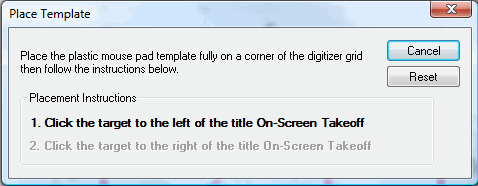
Place your Mouse Template on an active region of your digitizer. Secure the template (tape works well) to the digitizer to prevent it from moving during use.
From the Digitizer menu, click Place Template. The Place Template dialog appears.
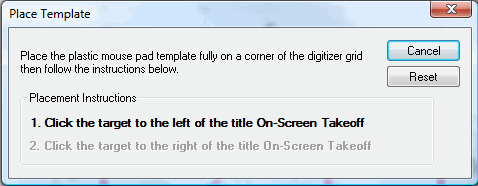
Click the target to the left of On-Screen Takeoff on the mouse template. After you hear the beep, click the target to the right of On-Screen Takeoff. You will hear a beep.
Use the button to adjust the mouse template region if needed.
You can download and print a replacement mouse template here or contact Support to have a new one shipped to you.