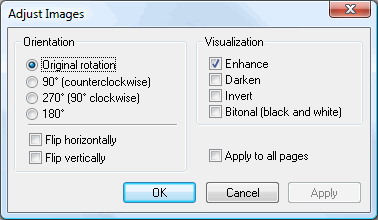
There are times when it is necessary to adjust how an image is displayed on the Image Tab. There are several ways an image may be adjusted.
From the Image menu select Adjust Image to bring up the Adjust Images dialog. Image adjustments are also available by using the Image menu and Image toolbar.
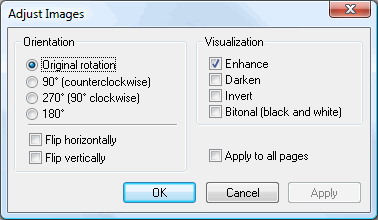
Select appropriate options and click .
To make these changes to all pages in this project, place a check mark in Apply to All Pages.
Adjusting an image does not actually edit the image file - it only changes how On-Screen Takeoff displays the image - for example, rotating the image 90 degrees only instructs On-Screen Takeoff to rotate the image 90 degrees before displaying it. The original image will still be it the same orientation.