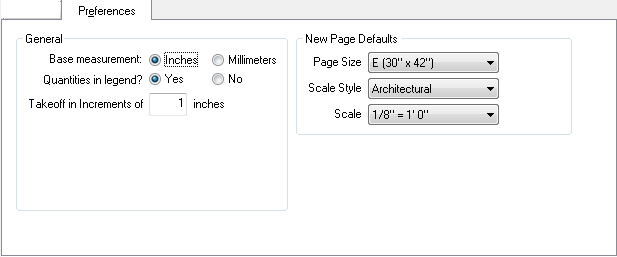
The Cover Sheet Preferences tab sets or modifies default preferences and only affects the current Bid. These settings default to whatever is set on the New Bids tab under TOOLS>Options.
To modify settings for a particular bid, open the Bid’s Cover Sheet and select the Preferences tab.
Select or type in preferences for each field.
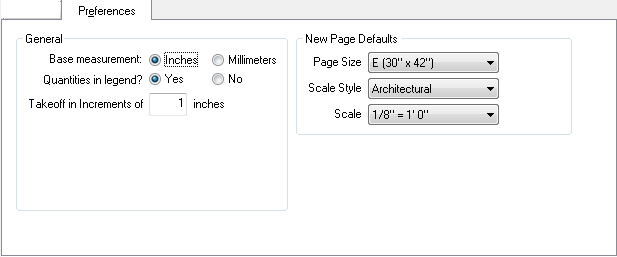
|
General Area |
|
|
Base measurement |
Choose whether to use inches or millimeters as the base measurement for takeoff quantities. Selecting inches will apply Imperial measurements while millimeters will apply metric measurements to all takeoff quantities. |
|
Quantities in legend? |
Selecting Yes here will display all takeoff quantities next to their respective icons in the image legend on the Image tab. |
|
Takeoff in Increments of inches |
Type in the smallest unit of measure to display. |
|
New Page Defaults Area |
|
|
Page Size |
Select default page size for newly added images. |
|
Scale Style |
Select default scale style for newly added images. |
|
Scale |
Select default scale for newly added images. |