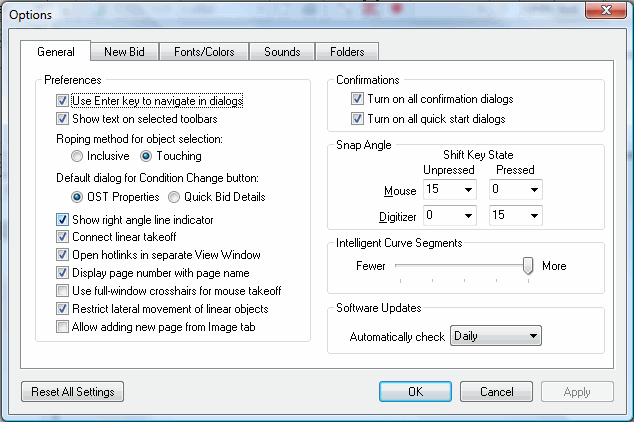
To set default preferences for all newly created bids, click Tools>Options>New Bid.
The settings in the New Bid tab will apply to all new Bids and will not affect any existing bids.
These setting can always be changed on the Project's Cover Sheet after a project is started.
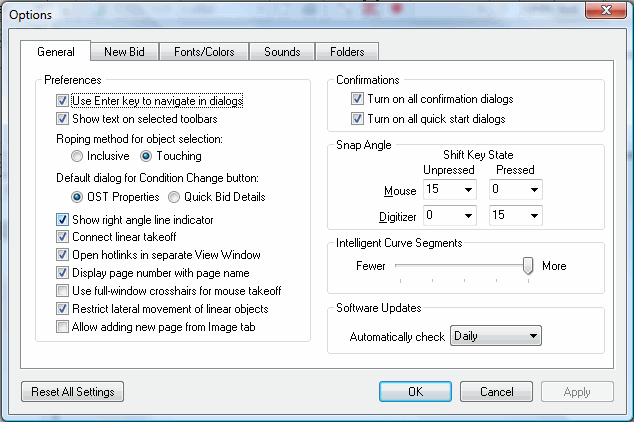
|
General Area |
|
|
Next Bid Number |
The program automatically generates Bid numbers in sequential order. Enter a different value from which to start future bids. |
|
Base measurement |
Choose whether to use inches or millimeters as the base measurement for takeoff quantities. Selecting inches will apply Imperial measurements while millimeters will apply metric measurements to all takeoff quantities. |
|
Quantities in legend? |
Selecting Yes here will display all takeoff quantities next to their respective icons in the image legend on the Image tab. |
|
Hours/Day |
Enter the number of hours in a standard work day. |
|
Start week on |
Select the start day of the work week. |
|
Price Using |
Select the method to use for pricing bids. Options will vary depending on the On Center Software products licensed on the computer. |
|
Takeoff in Increments of inches |
Enter a value in inches for the smallest unit of measurement you want to display. |
|
New Page Defaults Area |
|
|
Page Size |
Select the default page size for all newly added pages. |
|
Scale Style |
Select the default scale style for all newly added pages. |
|
Scale |
Select the default scale for all newly added pages. |