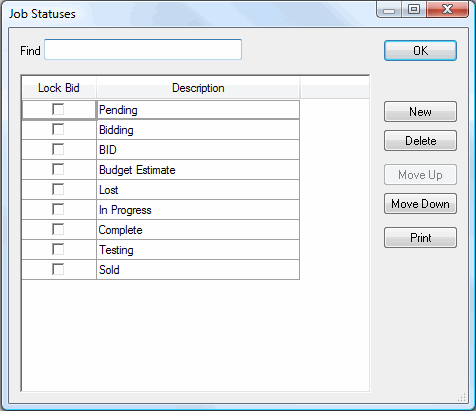
The Job Status master table stores all of the Job Statuses available in the current database. Job Status is applied to a Bid from this list in the Cover Sheet - the Job Status for each bid is listed on the Bids Tab which can actually be grouped by Job Status. See Bids Tab for more information.
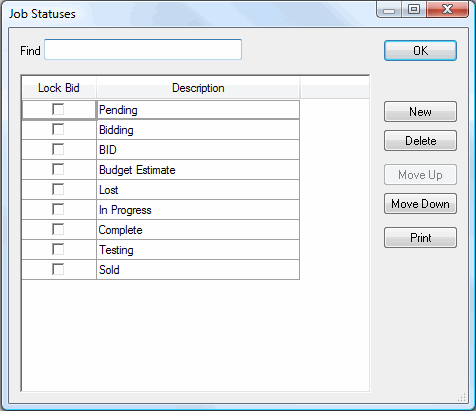
To create a custom Job Status:
Click the  button (or press the Insert key on the keyboard).
A blank row will appear in the list.
button (or press the Insert key on the keyboard).
A blank row will appear in the list.
Type in the new name and press the Enter key. This new status will appear in the list.
If you wish to lock your Bid when you assign a specific Job Status, check the corresponding row in the Lock Bid column to the Job Status you wish to lock. All Bids with this Job Status will become read-only. This is a global database change. Any existing and new bids set to this status will be read-only.
Click  to delete a selected status in the list.
to delete a selected status in the list.
Job Statuses in use may not be deleted.
Click  or
or  to move a Job Status' position in the list.
to move a Job Status' position in the list.
Click  to print the list of all Job
Statuses and their Lock
Bid status for your entire Database.
to print the list of all Job
Statuses and their Lock
Bid status for your entire Database.