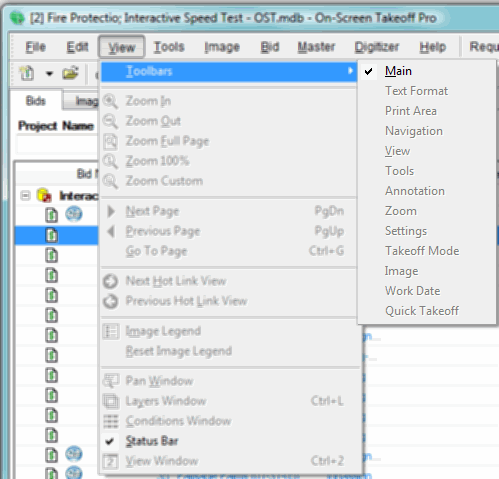
There are several toolbars available in On-Screen Takeoff depending on whether you are using a license or not and what type of license you have.
For licensed users: Main, Text Format, Print Area, Navigation, View, Tools, Annotation, Zoom, Settings, Takeoff Mode, Image and Work Date.
And for unlicensed users only, the Quick Takeoff. (Unlicensed users do not have the ability to do normal takeoff - they can do Quick Takeoff only - this Quick Takeoff is not stored in the database and is reset when the page is changed or another measurement tool selected.
The following pages list all of the toolbars in On-Screen Takeoff, plus any shortcuts which are available. Toolbars can be toggled on/off by clicking VIEW>Toolbars and placing a check mark on the toolbar name.
Many Toolbar functions are repeated on the File, Edit, View, Tools, Image and Bid menus. See On-Screen Takeoff Menus for more information.
.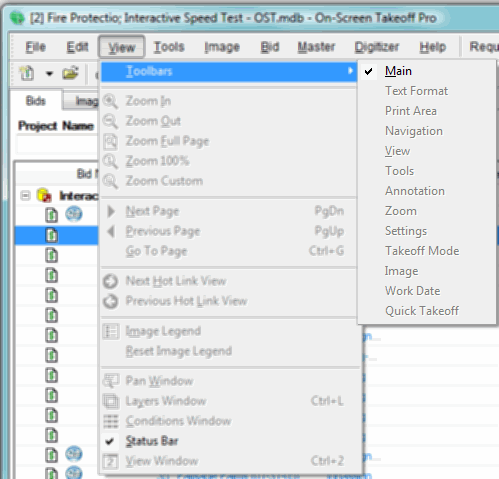
Hover your mouse pointer over a Toolbar icon in the open program to see a tool tip.