To access the Employee dialog box, click
MASTER>Employees or click the Lookup button ![]() on the Cover Sheet for Estimator.
on the Cover Sheet for Estimator.
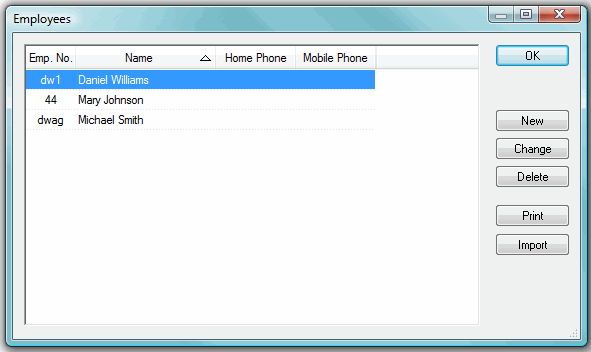
The Employee dialog, when opened from the
Master menu, will not have the Select button  available. This is the only difference between
to two dialogs.
available. This is the only difference between
to two dialogs.
The Employee Detail dialog appears. This is where you enter in your new employee's information.
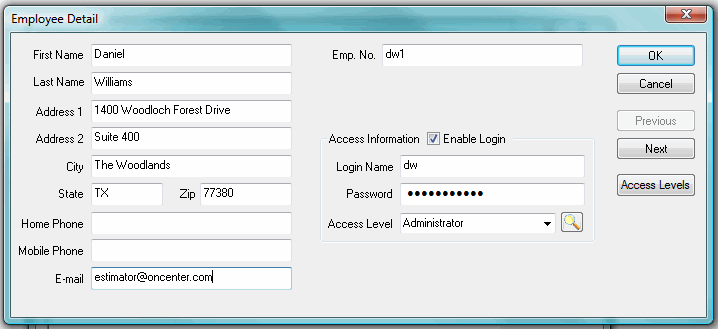
When you create a new employee record, you must enter a first name, last name and a unique employee number for that employee. All other fields in the Employee Detail dialog are optional, but important to complete.
After you are finished filling in the information, click OK .
See Setting and Changing Employee Access Levels for information on using On-Screen Takeoff's built in security.