
16.03.00 Connecting and Disconnecting Bids

There may be times when you:
Knowing how to properly disconnect and reconnect bids is important.
Re-link an On-Screen Takeoff project back to the Quick Bid estimate by following the steps below. See the bottom of this article for assistance if you cannot reconnect the bids.
Before you continue,
Now, in Quick Bid,
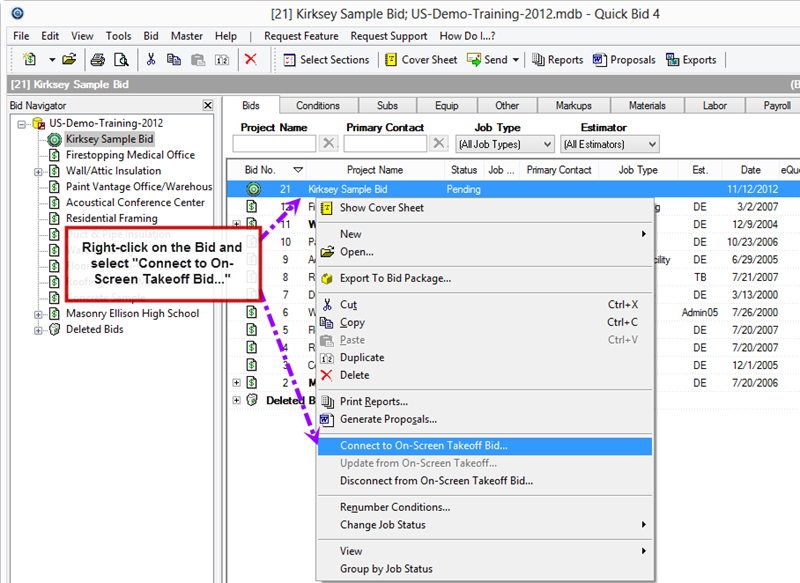
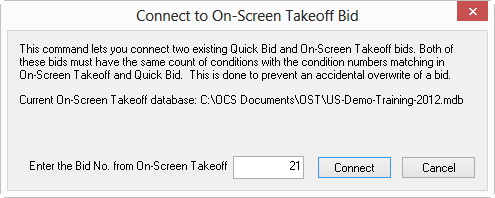
You will be prompted twice to confirm the reconnect (even if you are reconnecting to the same Bid)
The Bid is connected but it will be in "MANUAL" Mode - you must set it back to "Interactive".
To disconnect a Bid,
Neither Bid is altered however the interactive link between the two programs is severed. Changes made in On-Screen Takeoff simply no longer update Quick Bid and vice-versa.
If you are going to re-link the Bids sometime in the future, do not make changes to the Condition Lists, Bid Areas or Typical Areas, rename the Bid or any Alternate or Change Order, or add/delete an Alternate or Change Order while the Bid is disconnected. You will not be able to reconnect them if the components of the Bid are not matching.
The most common issues when reconnecting bids are:
The number one reason reconnection fails is that Conditions were added or edited to On-Screen Takeoff and/or Quick Bid while the bids were disconnected. This can usually be fixed by using an old-fashioned method of updating a Quick Bid Project - see the next article for instructions. If this does not work, compare the Condition lists from each application and delete those that do not existing in both and then try to reconnect the bids. Create a duplicate of both bids before deleting anything - that way, you can Copy/Paste missing information once the bids are reconnected.
If any Condition was renamed while the bids were disconnected, the bids cannot be reconnected. Review all Conditions and make sure spelling, capitalization and numbering are identical between both programs.
The Project Name or an Alternate or Change Order name was changed in one of the programs while the bids were disconnected. Make sure that the project name and the names of any Change Orders and/or Alternates are identical in both applications.
Areas or Typical Areas were changed in one of the programs.

The next article walks you through a process that can correct most differences between OST and QB so a Bid can be re-connected.