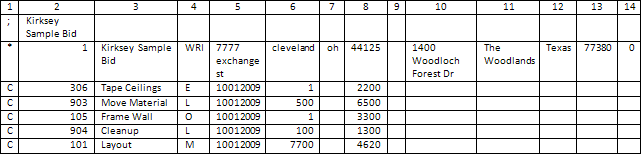13.02.11 Sage Timberline Office Accounting Export

Quick Bid supports several different Accounting Exports. Our developers worked with Sage to determine exactly what they need to use our export.
To export the budget to Timberline Accounting software,
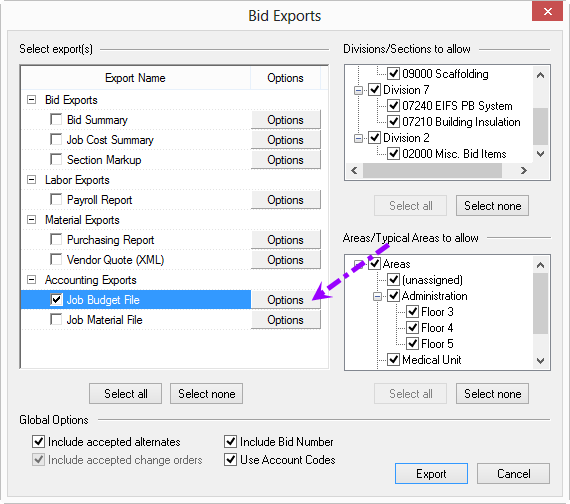
Select the options and filename/location where the export file is to be saved
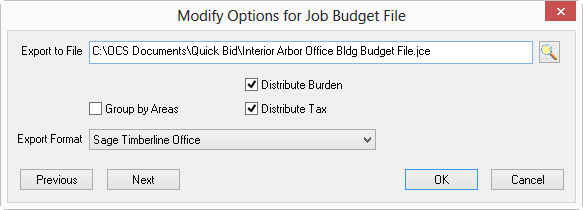
The Budget File export allows you to create a Budget in Sage Timberline Office, based on the final Bid information from Quick Bid. For assistance importing a budget file into Sage Timberline Office, please consult your Sage Timberline Office User Guide or Sage Software's support.
Column # |
First Row |
Second Row |
Column Value |
1 |
; |
* |
C
for Cost Code Rows |
2 |
<Bid Name> |
<Job Number> If <Job Number> is blank: <Bid Number> |
If Use Account Codes
is not checked: <Cost Code> If Cost Code does not have an assigned Account
Code: <Cost Code> When Group by Area is checked: In Group Header Rows <Area Name>
|
3 |
|
<Bid Name> |
If Use Account Codes
is not checked: <Cost Code Description> If Cost Code does not have an assigned Account Code: <Cost Code Description>
|
4 |
|
WRI |
<Category> |
5 |
|
<Job Site Address> |
<Bid Date>; format mmddyyyy |
6 |
|
<Job Site City> |
<Quantity> |
7 |
|
<Job Site State> |
Blank |
8 |
|
<Job Site Zip Code> |
<Labor Net Amount> / <Material Net Amount> / <Equipment Net Amount> / <Other Net Amount> / <Subcontractors Net Amount> / <Tax> or <Burden> If Distribute Tax is checked: <Net Amount
+ Tax> |
9 |
|
Blank |
Blank |
10 |
|
<Bidding Company address> |
Blank |
11 |
|
<Bidding Company city> |
Blank |
12 |
|
<Bidding Company State> |
Blank |
13 |
|
<Bidding Company Zip Code> |
<Area Name> The accounting software is limited to 10 characters - if Area is multi-level, only last level is exported |
14 |
|
Amount |
|