
8.04.00 Additional Markups

Additional Markups generally refer to fees and charges applied to Bid totals. Additional Markups are sometimes referred to as Bid Markups, in Quick Bid, however, the term Additional Markups is used. Many estimators enter special fees, site insurance, bond expenses, etc. as Additional Markups.
On the Markups Tab,
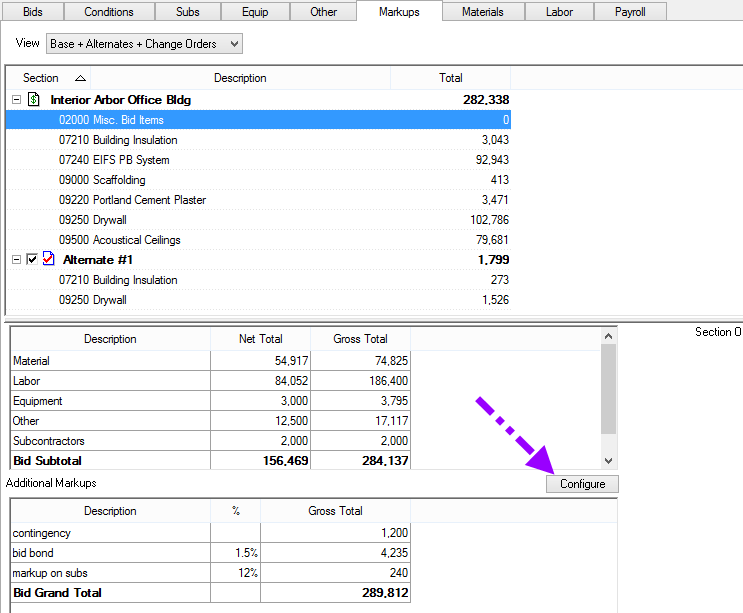
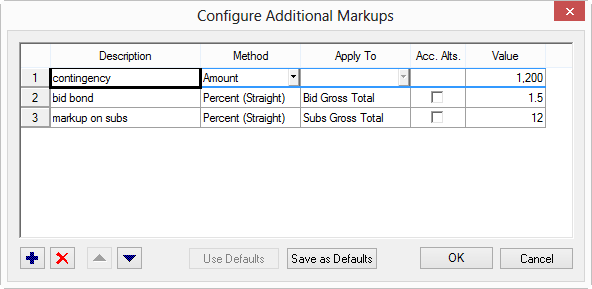
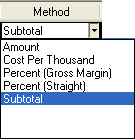
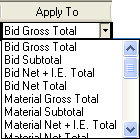
 to add another additional markup - add as many Additional Markups
as needed
to add another additional markup - add as many Additional Markups
as neededOnce saved as a Default, Additional Markups are applied to all future Bids - they can, of course, be removed from a Bid once inserted. You can also remove all but ONE Additional Markup (maybe a Subtotal...) and then Save as Default to override the existing defaults.
Click the "Save as Default" button to update your default Additional Markups for future bids.
If you are a self-performing contractor and you have entered Subcontractors to your Bid, your markup or profit on subcontractors must be added in the Configure Additional Markups grid. Likewise, if you are a general contractor, fees and/or profit are entered as Additional Markups and apply to all Bid costs.
Well, that is about it for configuring Quick Bid to properly calculate different costs associated with various projects. Now, we will look at creating a new Bid and then creating Conditions.