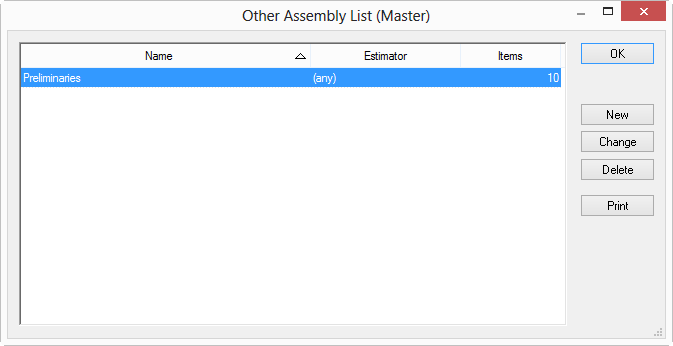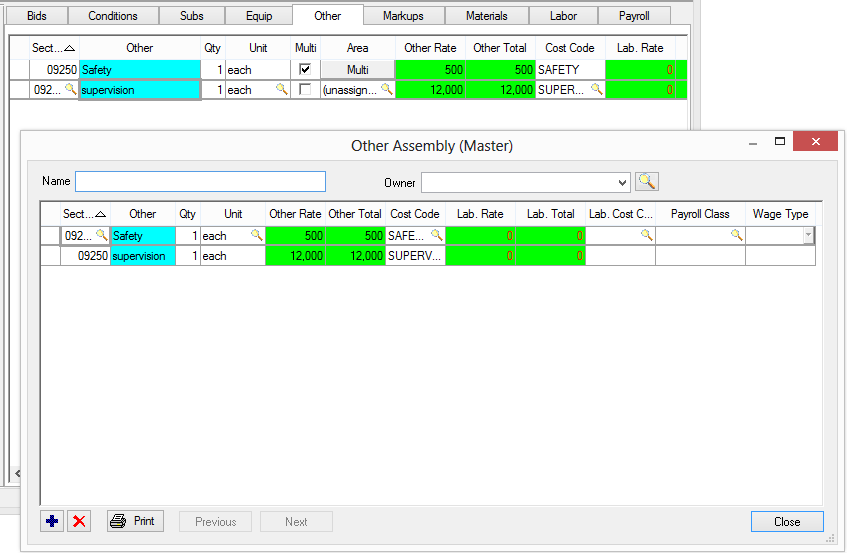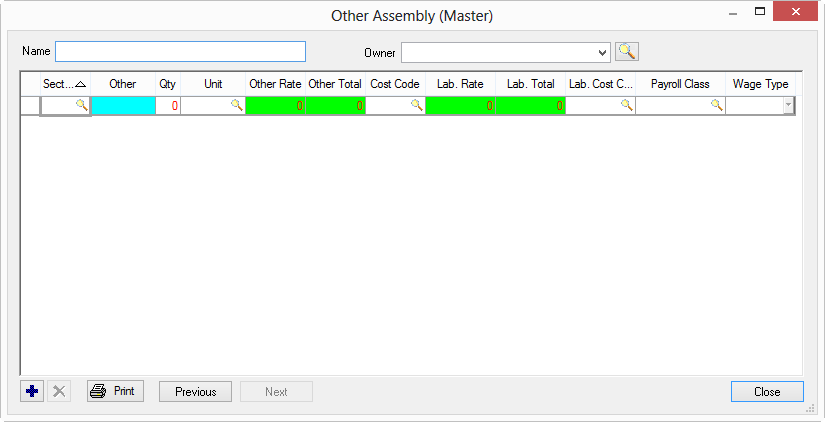An Other Assembly is a stored entry including Other
and Labor rates and payroll information and can contain multiple line
items or a single item. Other Assemblies are stored
in the database and are available for use in any Bid in that database.
Using Other Assemblies can save a you time when
creating Bids.
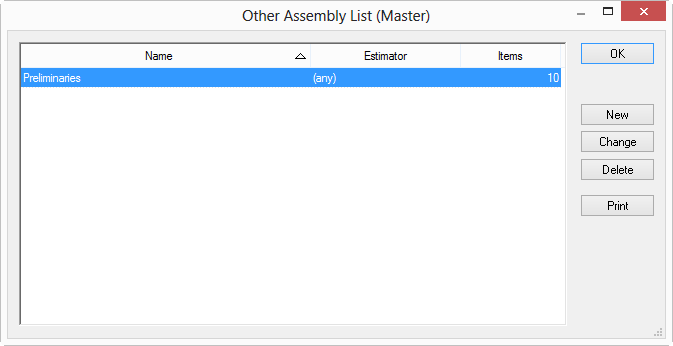
Creating an Other Assembly From Other Tab
- Click the Other Tab
- Highlight each row to include in the Other Assembly - to select
multiple items, press <Ctrl> or <Shift> while making selections
(If there are no Other entries in the Bid, add them first, see Other
Tab for information on creating Other records)
- Right-click anywhere on the Other Tab and select
New Other Assembly from the menu - the Other
Assembly dialog opens
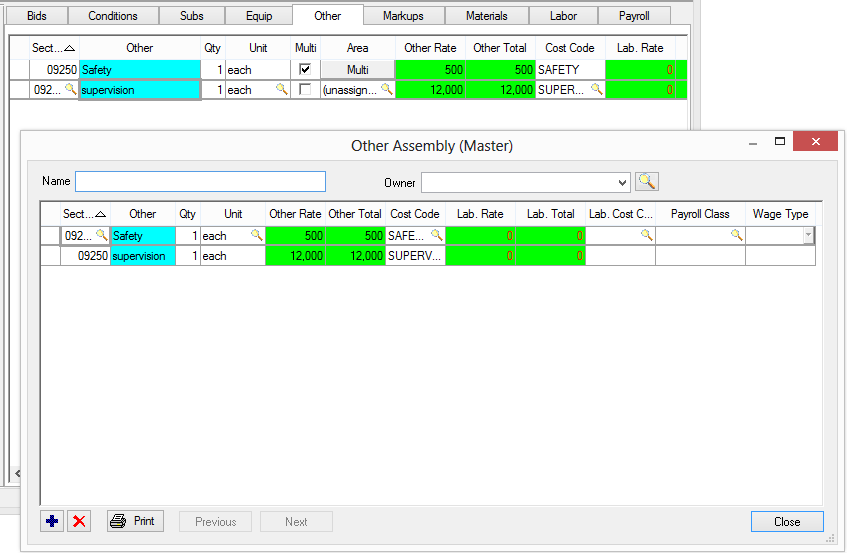
- Enter a name for the Assembly and an Owner (click the Lookup
tool
 to select from a list)
to select from a list)
- Click Close
Creating an Other Assembly From Master List
- Click Master > Other Assemblies
- the Other Assemblies list opens
- Click New - a blank Other Assembly (Master) dialog opens
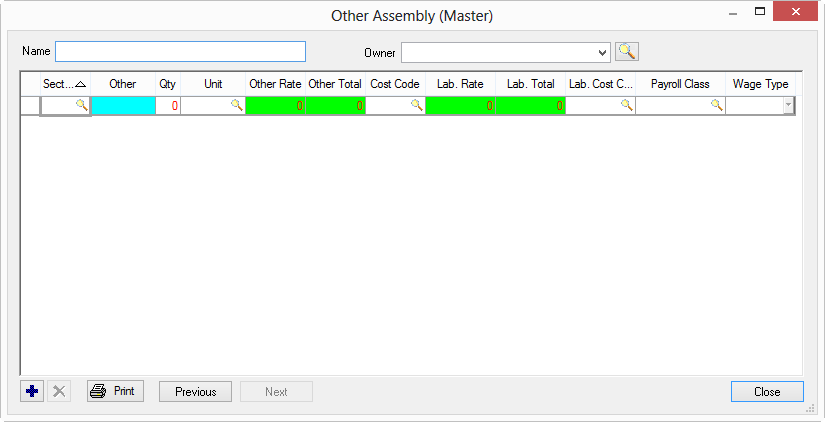
Inserting Other Assemblies into a Bid
- Click the Other Tab
- Right-click and select Insert Other Assembly from
the menu
- Click on the Assembly (or Assemblies) to add to the Bid
- Click Select
The Assembly or (Assemblies) are added to the Bid.
That completes the Master Database Tables - now it is time to learn
about creating and managing database files.
About
Databases