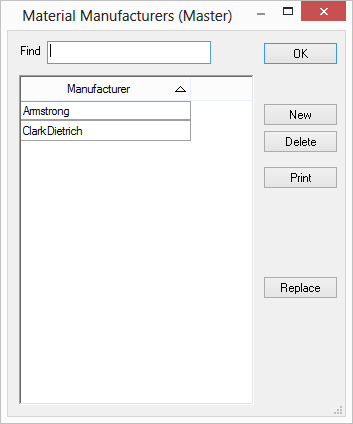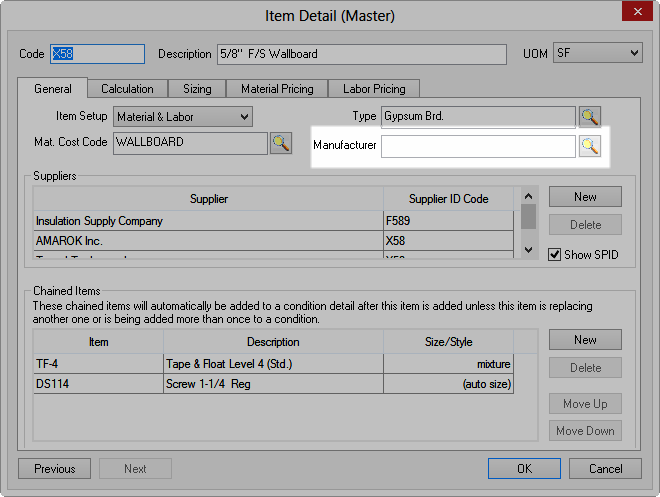Including a Manufacturer in
an Item setup can help an estimator keep track of material pricing and
ordering.
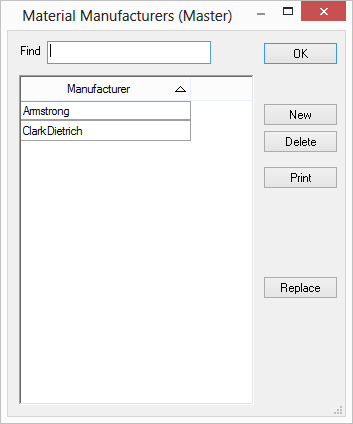
To add a new Manufacturer,
- Click Master > Manufacturer - the Material
Manufacturers (Master) dialog opens (this list can also be
accessed from the Item Detail dialog by typing in a Manufacturer that
does not already exist in the database)
- Click New - a blank line displays
- Enter the name of the new Manufacturer
- Click OK
Assign a Manufacturer on the Item Detail, General tab...
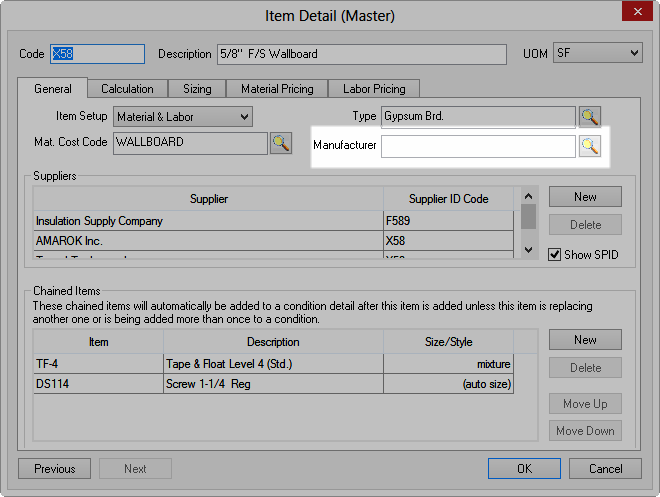
Containers