
5.04.05 Item Detail - Material Pricing Tab

![]() Item Detail - Material Pricing tab video
Item Detail - Material Pricing tab video
The Material Pricing tab provides options to setup pricing methods for an Item. The way Material is priced is usually determined by industry practice, however, geographic location or estimator preferences can dictate the pricing method. For example, a tile could be priced by EA piece, by the SF, by the carton, or per 1000 units - it is completely up to you how you setup pricing.
The choices that appear in the pull down menu depend on the “Size Method” and “Container” settings on the Sizing tab.
When an estimator updates the Pricing, the date is noted in the Changed column.
The options available on the Material Pricing tab are based on how the Sizing tab is setup.
Used when you price a material by its basic measure (LF, SF, EA, for instance), even though it may have sizes or may be grouped by container. The UOM referred to here is the unit of measure shown in the upper right corner of the record.
The “Price Per” column in the pricing grid provides a pull down menu where the Item can be priced per 1, 100, or 1000 units. For example, dimensional lumber is available in many lengths but it is typically ordered by the linear measurement, not by piece or container. Material records using this method provide a single price regardless of how the Quantities are converted by the options on the Sizing tab.
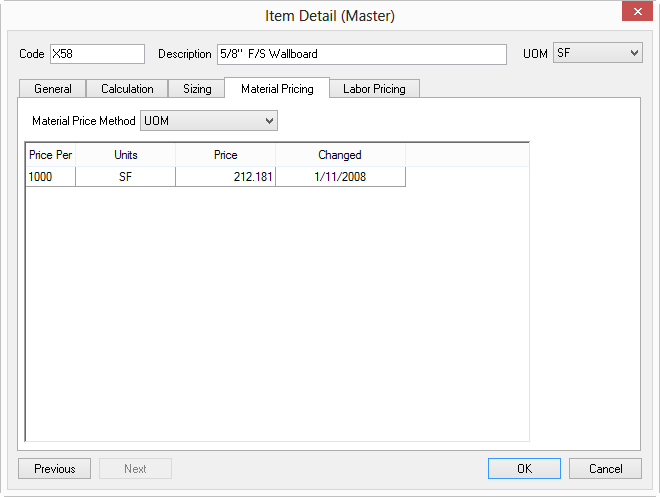
Use this option to setup a specific price for each 'Style' or 'Style with Size' as entered on the Sizing tab.
When Style is selected, the pricing grid displays several columns:
The “Price Per” column controls the quantity or number of units to be priced - select 1 unit, 100 or 1000 units from the drop menu.
The "Units" column defines the measurement unit and comes directly from the UOM of the Item record. If the UOM of the Item record is EA, than EA is shown in the "Unit" column, the "Price Per" is usually set to "1", and the price entered is for a single material. If the UOM is Linear or Square, then the quantity or number entered at the “Price Per” column depends on how this Item is normally ordered from a supplier.
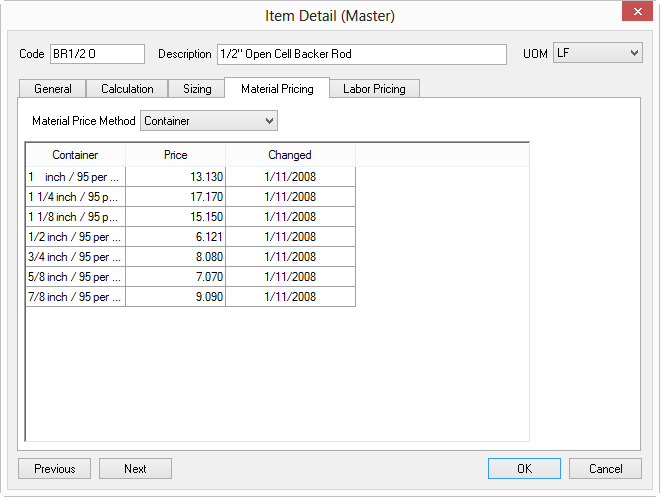
Use the option to setup a specific price for each unique size of an Item as setup on the Sizing tab. Piece is not available if the UOM is set to EA, CY, or CF.
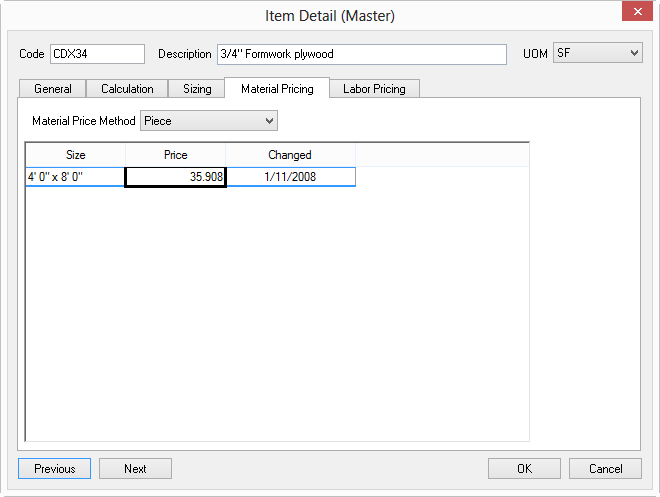
If material quantity is converted to Containers on the Sizing tab (previous articles), the material can be priced by container.
For example, Drywall Screws are sold by the case (Container), not per screw (Piece or UOM). Therefore, on the Sizing tab, one case is defined as containing 2,000 screws...
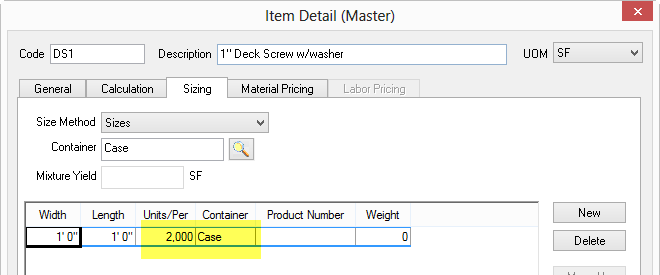
So, on the Material Pricing tab, the Item can be priced by the Container.
In this example, 1 box (containing 10,000 screws) is $61.206...
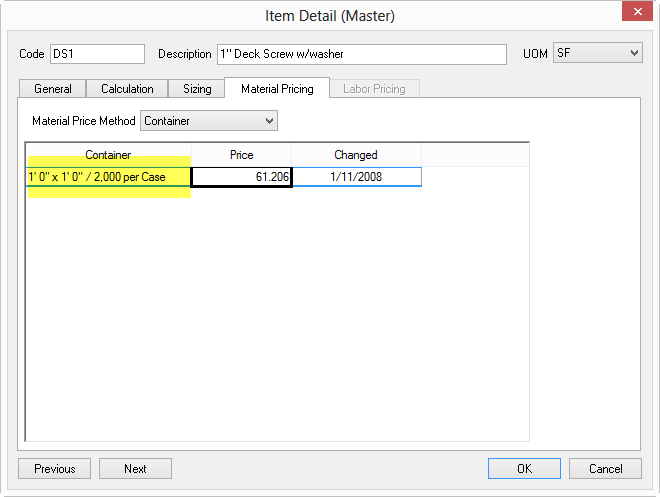
Note how settings on the Sizing tab affect the options available for Material Pricing. Sizing also affects how an Item's Labor is priced...