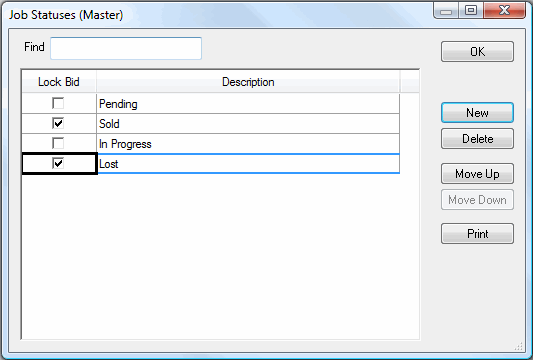
A Job Status represents the current state of the bid. You can add, delete or lock a bid status. Locking the bid by placing a check mark in the box next to the bid status will place it in a really only status. This will prevent changes being made until the bid is unlocked or its status is changed.
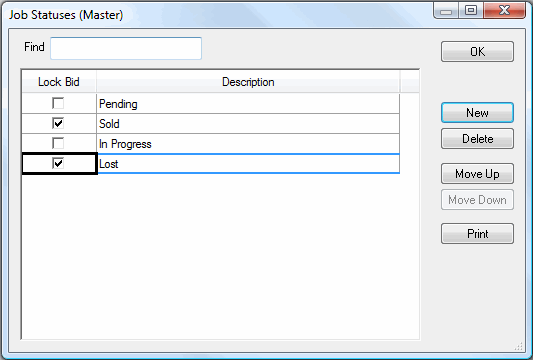
To create a new Job Status, from the Master menu, click Job Statuses. The Job Statuses (Master) dialog appears.
Click
 .
A blank line appears.
.
A blank line appears.
Enter the name of the new Job Status.
Click
 to exit the dialog.
to exit the dialog.
If you notice that your bids are locked, remove the check mark in the Lock Bid column of the Job Statuses (Master) dialog to unlock any bids with that Job Status.