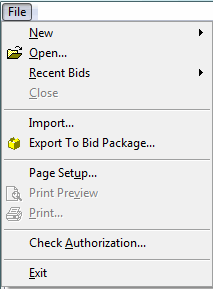
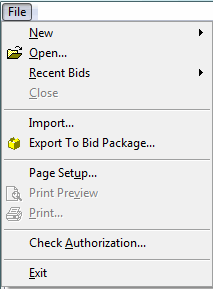
|
Menu Choice |
Button |
Selection |
Keystroke |
Action |
|
New |
|
Bid |
CTRL + N or |
Creates a new, blank bid in the active database |
|
|
|
Bid from on-Screen Takeoff |
|
Creates a bid based on an *.ost file |
|
|
|
Alternate |
|
Creates an Alternate in the active bid |
|
|
|
Change Order |
|
Creates an Change Order in the active bid |
|
|
|
Folder |
|
Creates a new folder |
|
|
|
Database |
|
Creates a new, blank database |
|
Open |
|
|
CTRL + O |
Activates the Open Database dialog box |
|
Close |
|
|
|
Closes the active database |
|
Import |
|
|
|
Imports a bid package, eQuote or Assembly into the active bid |
|
Export to Bid Package |
|
|
|
Exports the active bid into a QBP Bid Package file for sharing |
|
Page Setup |
|
|
|
Activates the Page Setup for printer preferences |
|
Print Preview |
|
|
|
Previews the current view before printing |
|
|
|
|
|
Preview the current page. If in Preview screen already, prints to selected printer |
|
Check Authorization |
|
|
|
Opens the Authorization dialog box |
|
Exit |
|
|
|
Shuts down the program, closes all databases, performs backups as configured. |