![]()
20.02.01 setting the mouse template
![]()
The Mouse Template allows the digitizer stylus to interact with the menus and toolbars in On-Screen Takeoff when the stylus is moved into a certain region on the digitizer board.
Place your Mouse Template someplace on the active region of the digitizer - secure the template (tape works well) to the digitizer to prevent it from moving during use.
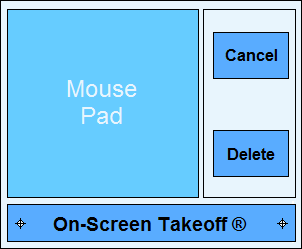
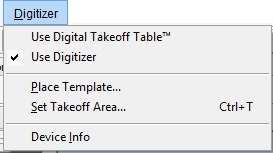
The Place Template dialog appears.
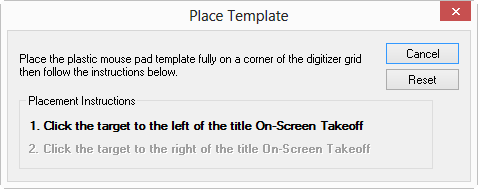
Use the Reset button to adjust the mouse template region if needed.
If the Mouse Template is lost or damaged just print this article and cut out the mouse template above.