![]()
18.01.00 price using worksheet tab
![]()
The Price Using field tells the program the application to use to price a Bid. There are two basic pricing options in On-Screen Takeoff:
You may see other Pricing options available depending on the version of On-Screen Takeoff and the Estimating software you use - these options are discussed in the supplements included with the Estimating Software.
Pricing method is set on the Cover Sheet. By default, all On-Screen Takeoff projects use the Worksheet Tab for pricing, this can be changed by opening Tools > Options > New Bid tab and changing the Price Using selection.
The Worksheet Tab is suitable for very simple estimates, see Using the Worksheet Tab for details.
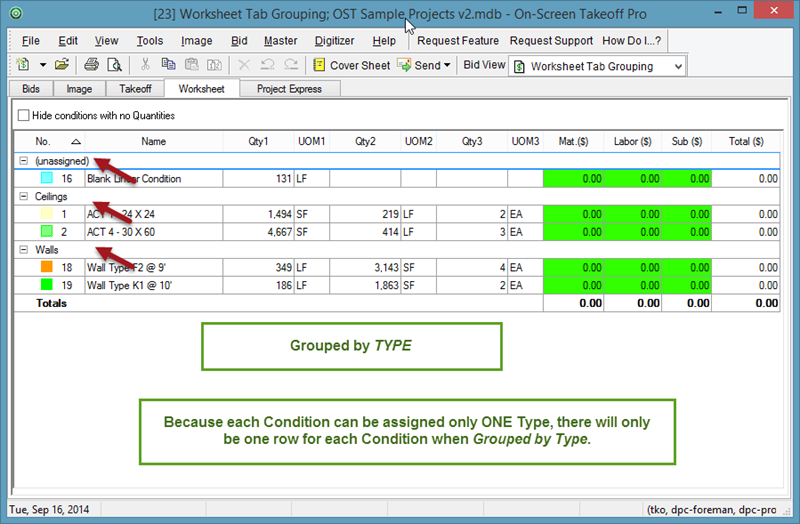
Do not rearrange the green columns on the Worksheet Tab used to calculate Material, Labor, Subs, or Total costs. These columns are dependent on the location of the other columns to calculate correctly.
Print the Worksheet Tab Report by clicking the Print
Preview icon ![]() from the Main
toolbar, and then select the Print icon
from the Main
toolbar, and then select the Print icon ![]() .
.
See Exporting the Bids, Takeoff, and Worksheet Tabs for instructions on how to export Worksheet data.