![]()
12.03.01 drawing area backouts
![]()
A Backout is the removal of some part of an Area takeoff. For example, when installing carpeting, the client or Architect specifies an inlay carpeting that is different than the rest (or border) or when installing ACT, some of the tile is one brand/type and there is an inset of another tile, or possibly drywall. The easiest way to account for this is to takeoff the entire area as the border (Condition 1), then, backout what is not Condition 1 and auto-fill the area where the inlay carpeting will be installed with Condition 2.
After drawing the Area takeoff (the entire room) with the first Condition:
The outlined area clears and the original Condition's Quantity Results are reduced.
The Backout becomes a selectable object once it is drawn. It can be selected, moved, resized, and/or deleted if necessary. The Backout must always remain inside the confines of the original Area takeoff object however.
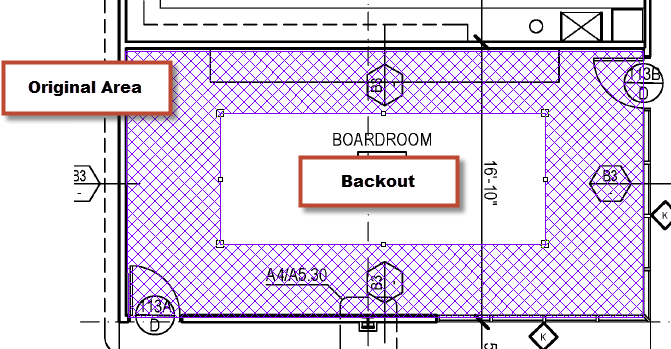
Once a Backout is drawn, auto-fill the backed out portion with a different Area Condition.