![]()
11.08.00 creating style sets
![]()
A Style Set is a group of Styles saved together. Style Sets make it easy to insert multiple, related Styles into a Bid with just a couple clicks. For example, let's say you are a drywall contractor, you could save all your Interior Wall Condition Styles to a single Set and with 2 clicks, drop them all into a new Bid.
There are two ways to create Style Sets: from the Condition Window and from the Master Condition Style Library and Sets dialog box.
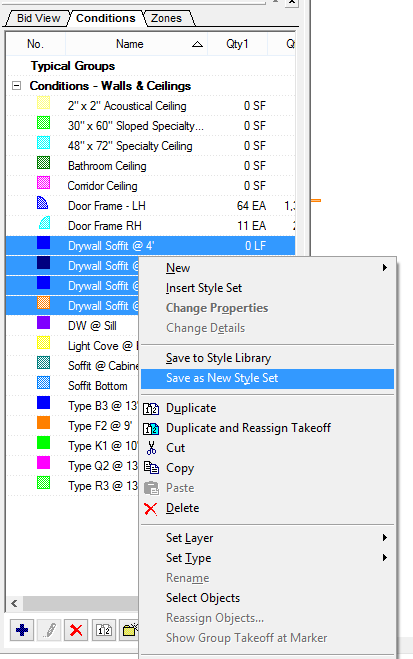
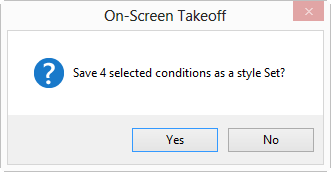
Click Yes - the Style Set Detail dialog box opens
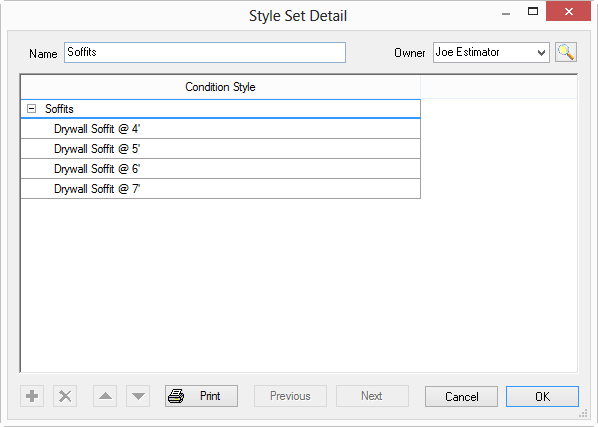
Type a NAME for the Style Set and select an Owner
Click OK to save
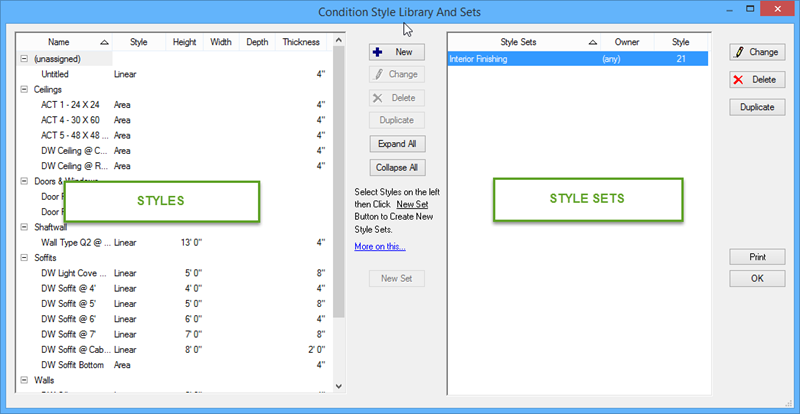
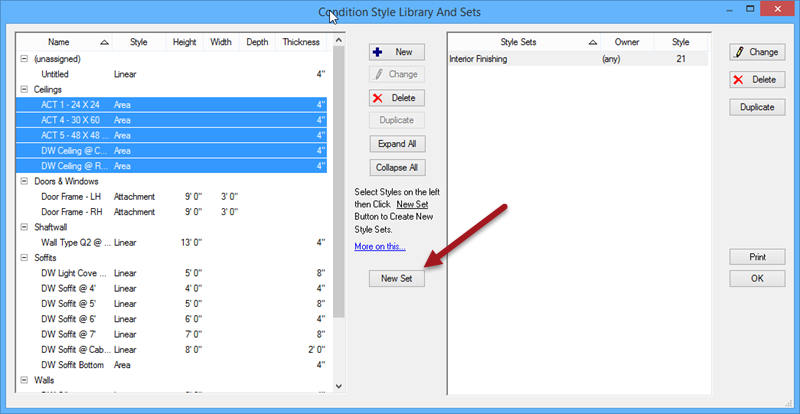
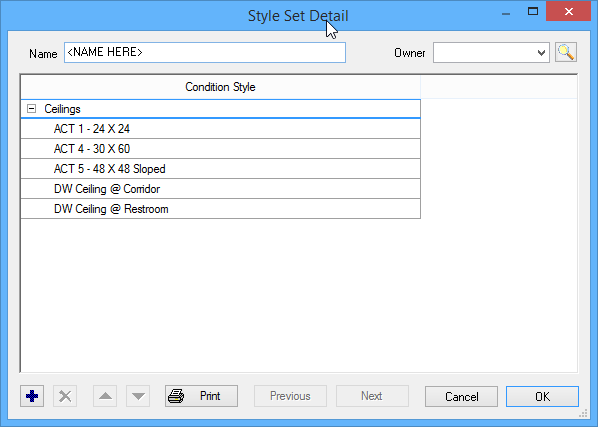
 - a
blank line appears
- a
blank line appears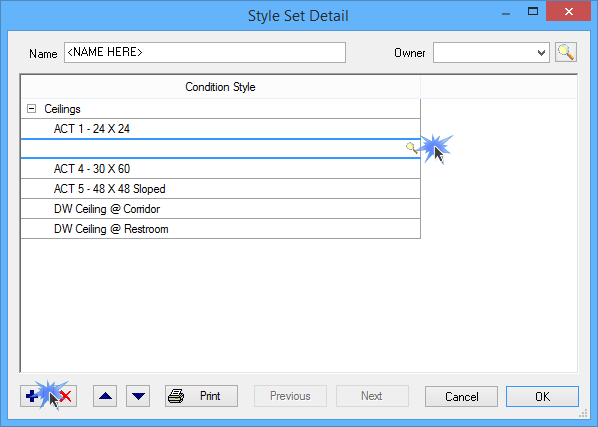
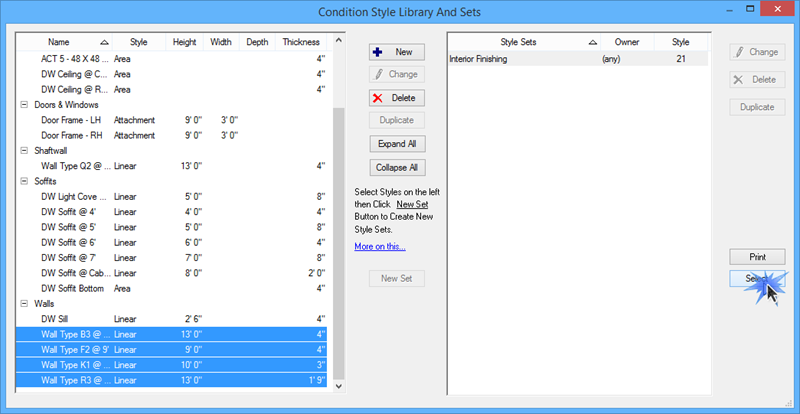
To select multiple Styles, press the <Ctrl> or <Shift> key on the keyboard while selecting each Style (Pressing <Ctrl> allows you to select multiple Styles that are not next to each other, pressing <Shift> selects a range of Styles). To select all Styles at once, press <Ctrl> <A>. This is why it's so important to assign a TYPE to each Condition/Style - it makes organizing your Styles much easier!