![]()
7.08.00 database maintenance - compact and repair
![]()
![]() Databases (Creating and
Maintaining) video
Databases (Creating and
Maintaining) video
With normal use, a database may start exhibiting unwanted behavior and may perform slower. To keep your database in optimal health, On Center Software recommends that you run a Compact and Repair on all production databases regularly.
In SQL, there is a function called "Shrink" that the SQL Administrator uses to reduce the size of a database, as needed. Running the Compact & Repair routine on SQL databases is still required as this reorganizes the database and keeps the database running efficiently. Compacting and Repairing an SQL database should only be performed by the SQL admin. Compact & Repair clears the database's log file (LDF file) - this reduces the overall size of the database file set but does not free-up unused space within the database itself.
In a Shared database, all users except for the person running the Compact & Repair, must close the application before starting the Compact and Repair process.
While there are no hard and fast rules about how often to Compact and Repair a database, every week is a good place to start.
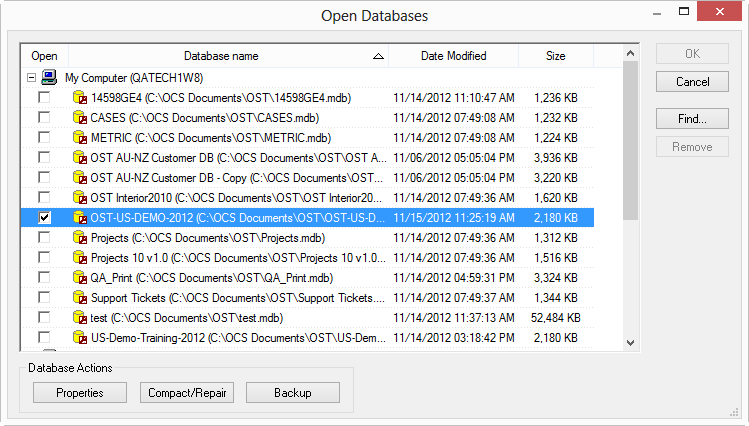
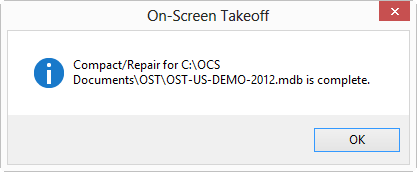
Re-login to the database if the database requires login after performing a Compact and Repair.
To quickly perform a Compact & Repair of a database, right-click the database on the Bids Tab, and select Compact/Repair from the Context Menu.
If an error message displays, close the program and make sure there are no other users sharing the database, then re-launch On-Screen Takeoff and try to compact and repair the database again.
Automatic compress settings attempt to keep databases at an optimized size. They only make the database size smaller, they do not correct structural issues or optimize the function of the database. It is therefore important to manually run the Compact & Repair routine on all databases regularly.
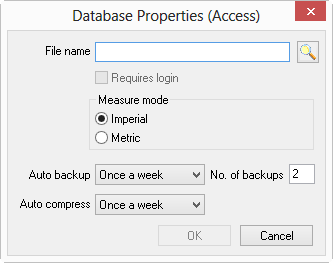
The auto-compress routine runs when the application is closed, any OPEN databases are compressed based on their Auto compress settings.