![]()
6.02.01 importing employee lists
![]()
Importing a list of employees into On-Screen Takeoff makes building the Employees table easy. There is a template located in the OCS Documents\OST folder named "Sample Employee Import.csv". Open this file in a spreadsheet application to see the various fields you can import.
The image below shows the required fields highlighted in Yellow and the recommended field in Reddish-Pink - highlighting is not required in the actual CSV file.

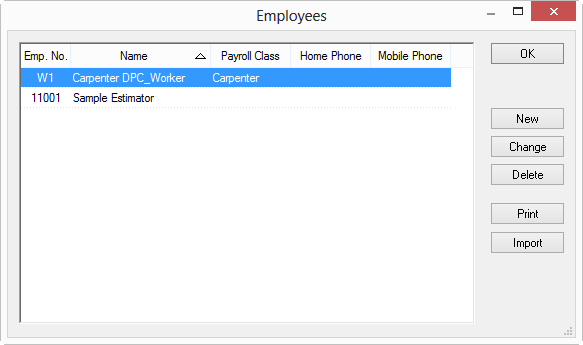
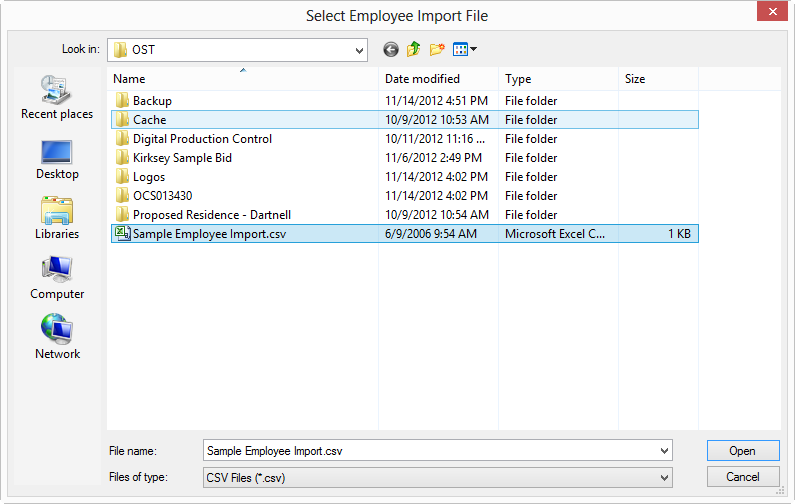
If you have a spreadsheet program such as Microsoft Excel installed, you can save the sample import file as a template so you can re-use it in future projects. See your spreadsheet application’s Help system for information on creating and saving templates.