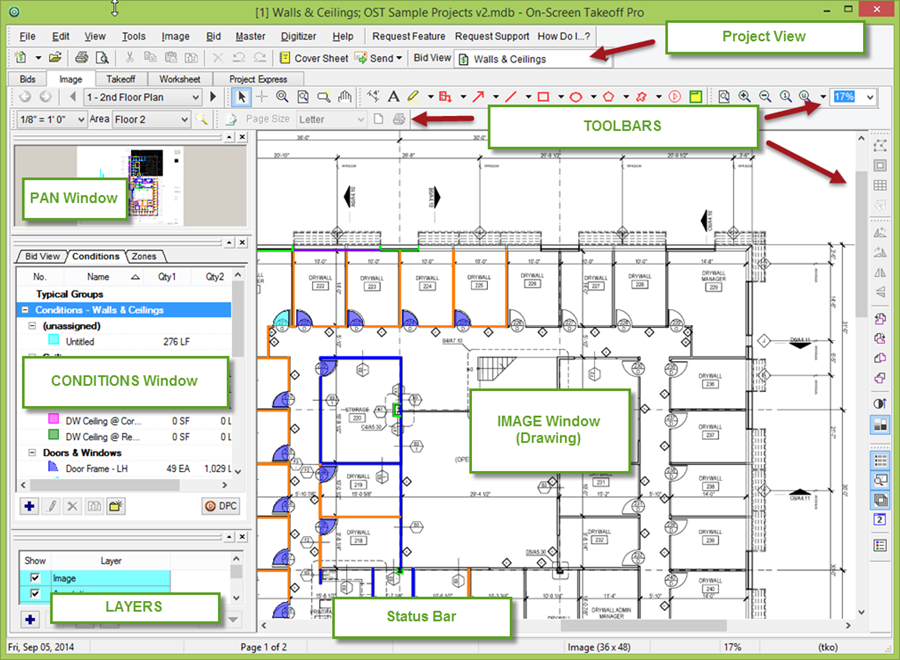![]()
5.03.00 image tab
![]()
The Image Tab is where an estimator spends the most time when using On-Screen Takeoff. It is where plans are viewed, Conditions are created, and quantity takeoff is performed. This tab is also where plans and takeoff can be printed.
There are several KEY areas to the Image Tab: the Image, Conditions, Pan, and Layers Windows - each is discussed in detail in the following articles.
The Pan, Conditions, and Layer Windows are dockbars and can be undocked from the main application Window and placed on another monitor or repositioned. To grab a dockbar, click on the double-lines at the top of the dockbar, hold down the left mouse button and drag-n-drop it to the appropriate location.
Many estimators drag the Conditions, Layers, and Pan Windows as well as the dockable toolbars to a 2nd monitor to maximize the amount of space for the Image Window.