![]()
4.02.09 settings toolbar
![]()
Use this toolbar to set scale and assign takeoff to a particular area. See Chapter 13, Areas and Typical Takeoff for more information on setting up and using Areas and Typical Areas in a project.
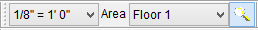
By default, this toolbar is docked to the right of the Zoom toolbar.
Button |
Description |
Function |
|
Scale |
Sets the scale of the current page |
|
Area |
Drop down menu that provides a list of all the Bid Areas and Typical Areas in the current Bid.
Areas and Typical Areas to which Takeoff has been assigned ON THE CURRENT PAGE are shown in BOLD. (Floor 1 and Floor 2 in this example)
Typical Areas show the number of types they recur in the project in parentheses. (There are 31 "Typical Area 1" and 19 "Typical Area 2" in this project) |
|
Lookup Tool |
Opens the Bid Areas dialog |