![]()
3.04.00 condition wizards
![]()
Once the Bid Wizard finishes creating the project, the Condition Wizard opens to help you create the first Condition.
The Condition Wizard is also displayed anytime you created a new Condition unless you disable the Wizard.
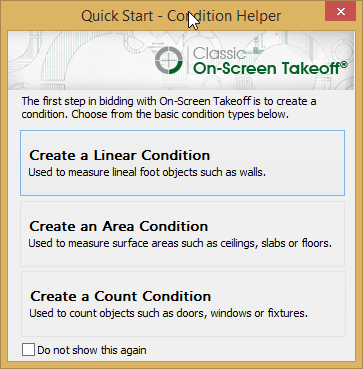
Choose the type of Condition (Linear, Area, or Count) required.
The Condition Properties Window opens - fill out the Conditions Properties as needed. Review About Conditions for more information on setting up different types of conditions.
Once the Wizard creates the Condition, the Takeoff Wizard launches to show you how to perform takeoff with this Condition.