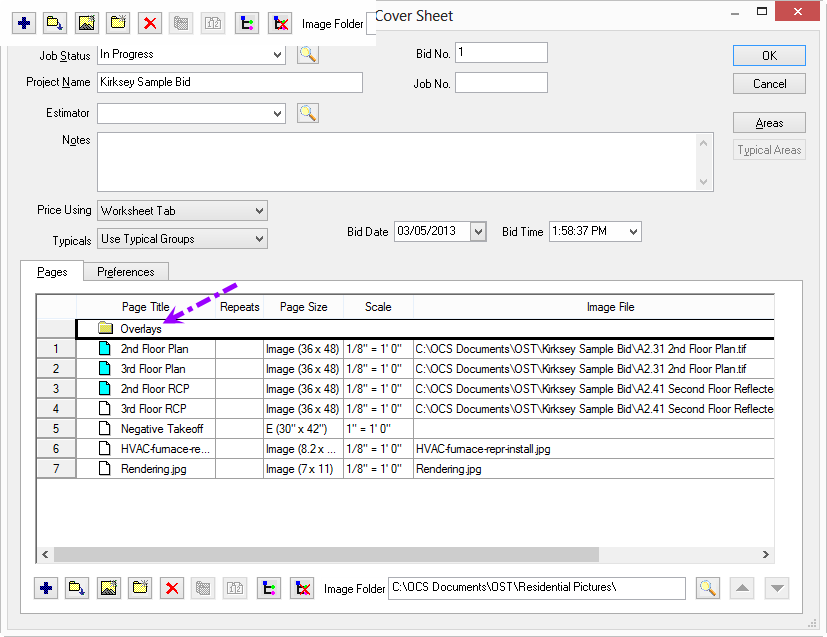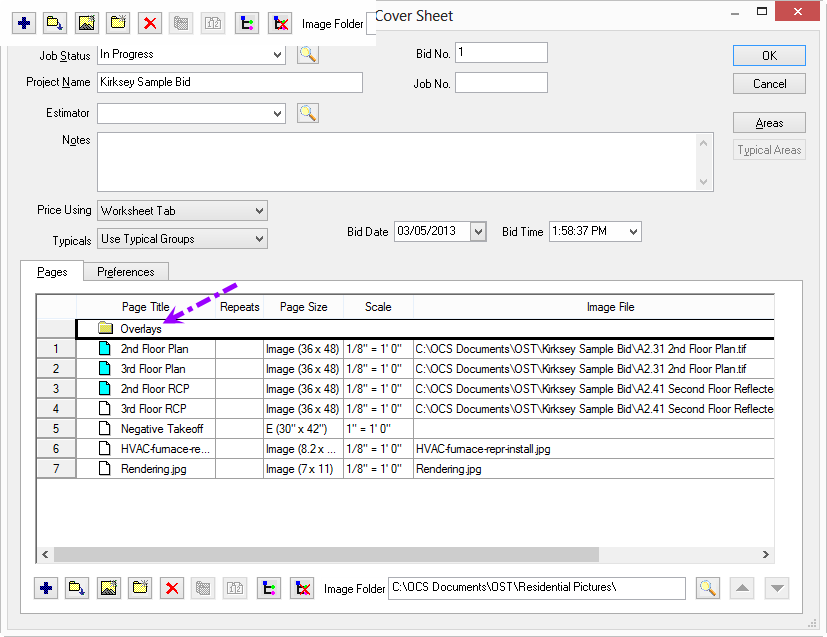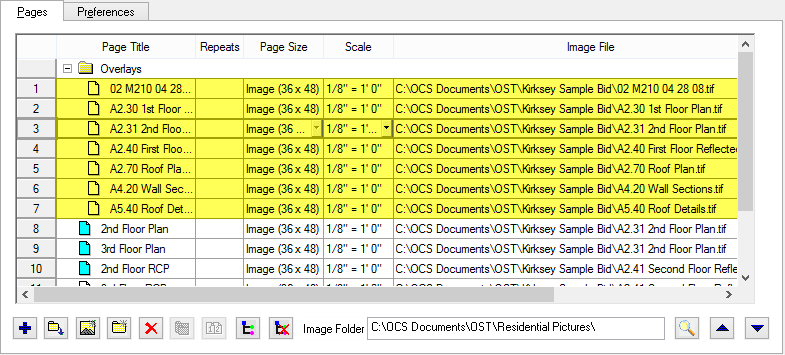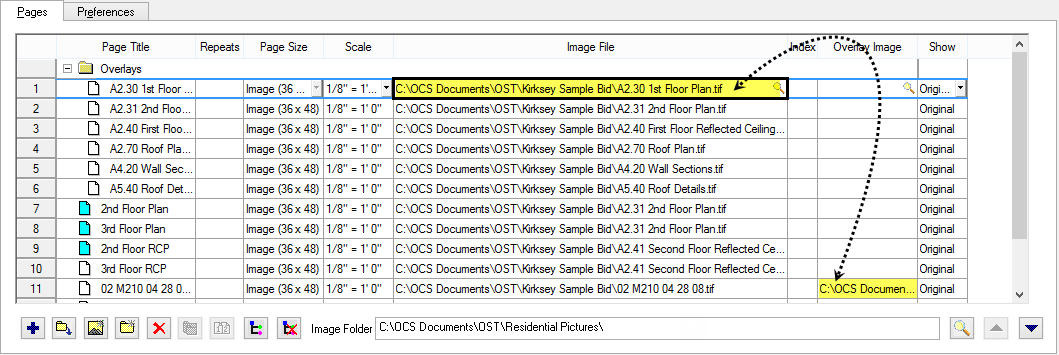Using the Select Overlay process on the Image Tab works
great if for assigning one or two overlay images. If the project
includes 20 or 50 or more overlay images selecting each overlay on the
Image Tab would be fairly time-consuming. It is more efficient to
use the Cover Sheet to add numerous overlays to the project
then copy and past the link(s) into the Overlay field.
- Open the Cover Sheet for the project
- Add a folder named Overlays (this is
just to make it easier to keep track of the base images and the overlay
images)
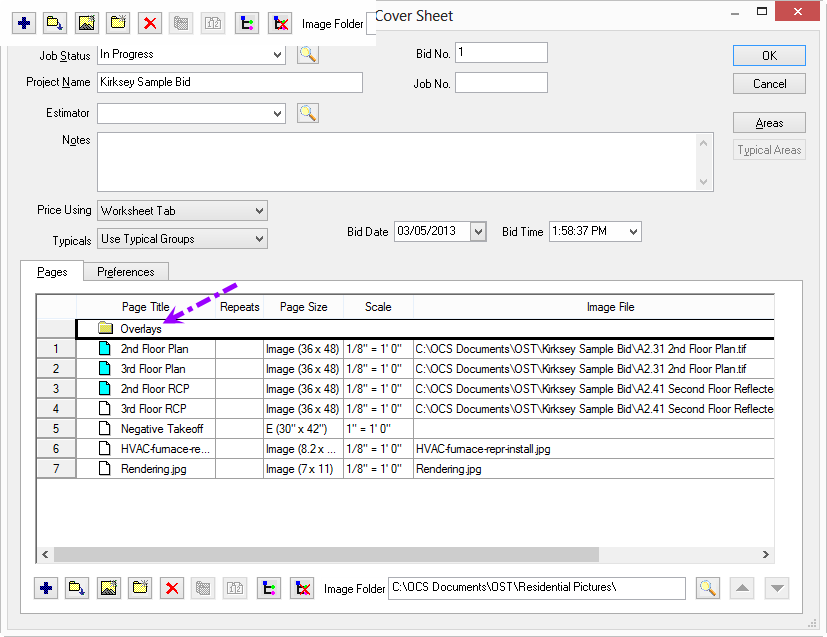
- Use the Auto Add function (see Adding
(linking) Images to a Bid for more information) to add all Overlay
images to this folder (assuming all Overlays are of the same
file type)
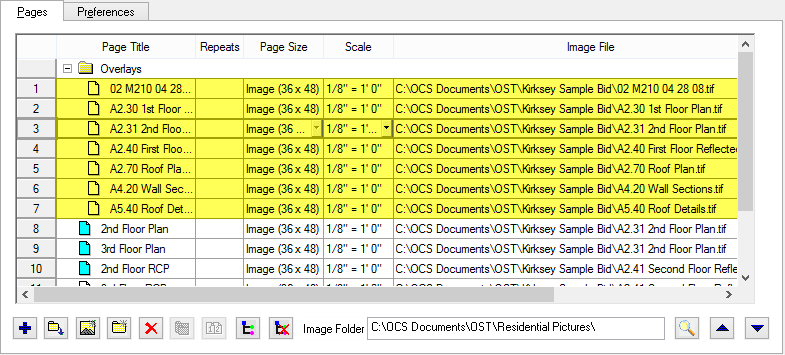
- Copy and paste the file path for each overlay page and paste it
into the Overlay Image field for the appropriate
base image.
- The easiest way to do this is to click on the Image
File name (in this example, "C:\OCS Documents\OST\Kirksey
- Documentation\Set2\A2.30 1st Floor Plan.tiff"
- Press <Ctrl> <C>
(the shortcut to copy).
- Click in the Overlay Image field (in this
example Page 7 - A2.30 1st Floor),
- Press <Ctrl> <V>
(the keyboard shortcut to paste) and the path
for the Overlay image is pasted into the Overlay Image cell in
the grid
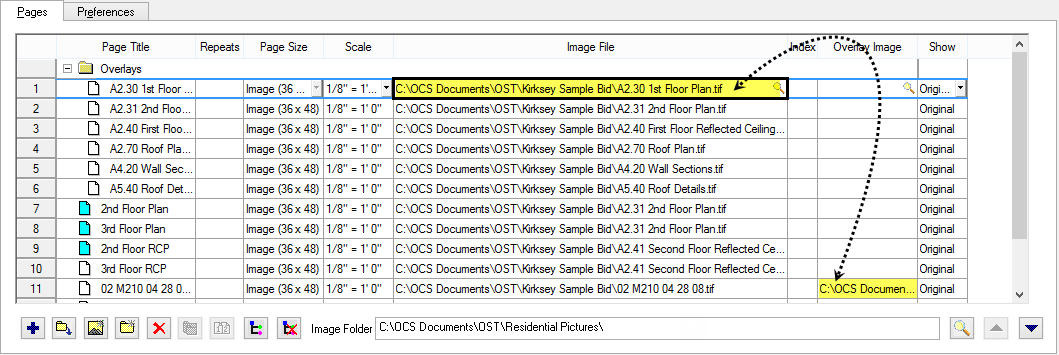
- Set the Show field to Original,
Overlay, or Both for each page -
to display the base and Overlay, set the Show column
to "Both")
- Repeat this process for each Overlay, copying and pasting the Image
File path into the Overlay cell for each page
- Be sure to set the "Show" field appropriately
On the Image Tab, the Overlay and base image are displayed
- make adjustments to the Overlay sizing and position as (see previous
article for instructions)
The automatic Image Orient, Deskew,
and Resize screens are not shown when adding overlay images via the
Cover Sheet. If the rotation or sizing of the
overlay is incorrect, manually Align and/or Resize the Overlay
image once on the Image Tab, see Selecting
and Resizing Overlays and Aligning Overlays
for detailed instructions.
Converting
Overlay PDFs to TIFF