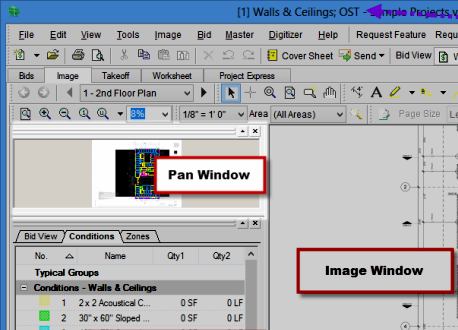
The Pan Window shows a smaller view of the current page loaded in the Image Window. The black region represents what is currently displayed - such as a zoomed-in view. Click, hold, and drag the black region to pan the current view. The Pan Window is docked directly below the Navigation Toolbar by default.
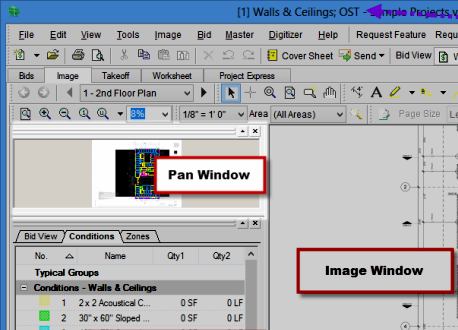
The Pan Window is a reference only - it can be used for moving the focus of the Image Windows but takeoff cannot be performed within the Pan Window.