 for a field (when assigning a Condition to an Area, for example), a "Select/Cancel"
dialog box opens. When there is no choice possible (when opening
the Bid Areas dialog box from the Cover Sheet, for example) only an "OK"
button is shown.
for a field (when assigning a Condition to an Area, for example), a "Select/Cancel"
dialog box opens. When there is no choice possible (when opening
the Bid Areas dialog box from the Cover Sheet, for example) only an "OK"
button is shown.
On-Screen Takeoff uses a database to store all information which means that when you make changes in a dialog box, the changes are not written to the database (committed or saved) until the dialog box is closed by clicking "OK" or the "Apply" button.
Dialog boxes may be "OK" or "Select/Cancel", depending
on how they were invoked - when a user clicks on the Lookup button  for a field (when assigning a Condition to an Area, for example), a "Select/Cancel"
dialog box opens. When there is no choice possible (when opening
the Bid Areas dialog box from the Cover Sheet, for example) only an "OK"
button is shown.
for a field (when assigning a Condition to an Area, for example), a "Select/Cancel"
dialog box opens. When there is no choice possible (when opening
the Bid Areas dialog box from the Cover Sheet, for example) only an "OK"
button is shown.
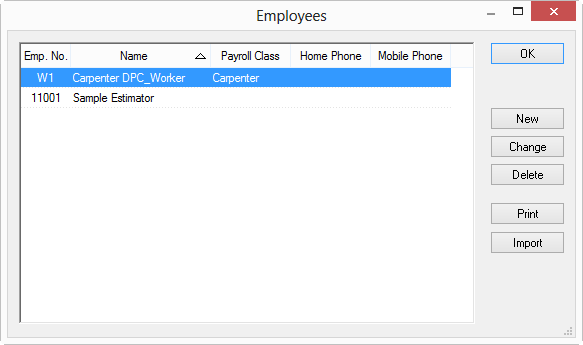
(example of a dialog box showing "OK")
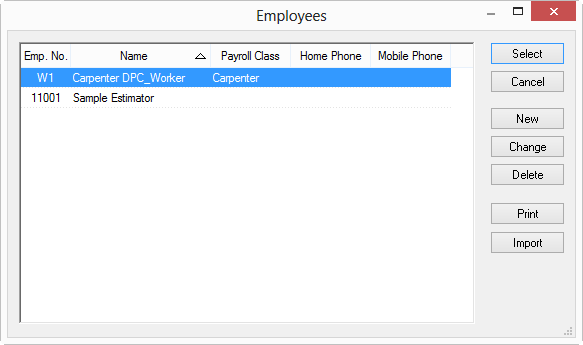
(example of a dialog box showing "Select" and "Cancel")
When editing database tables, it is important not to add/delete/modify records within a dialog box without saving the changes correctly. For example, when adding Bid Areas, it is best to add all of the Areas required and close the dialog, then, if changes are needed, re-open the dialog box, make the changes and close it again. (Do not add, then delete, then ADD more without clicking the OK button between changes.)