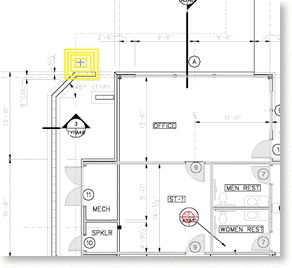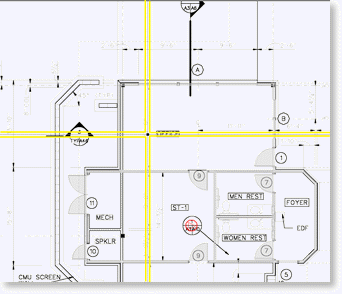Switching Between Full Screen and Normal Crosshairs
Crosshairs indicate your position on the Image Window while performing takeoff. The option to switch between the two crosshair modes are under Tools > Options. This brings up the Options window. Inside this window is an option that can be selected called Use full-window crosshairs for mouse takeoff.
Using Full Crosshairs can make it easier to follow your position on the Image Window.
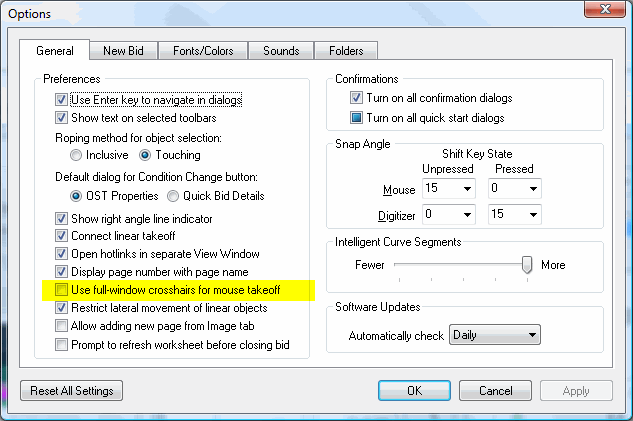
Example of normal (small) crosshairs
Example of FULL WINDOW crosshairs