Condition Types
Condition Types are names given to sets of similar Conditions. They help you organize your Conditions in a logical manner. You can use the preset types already in the program or you can create new Condition Types.
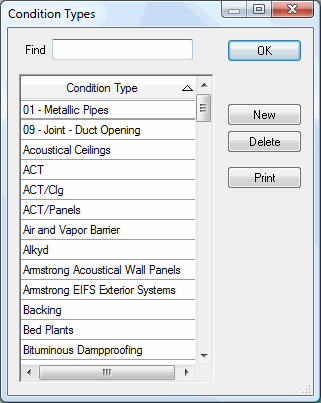
Open the Condition Types dialog by either:
Clicking Master > Condition Types, or click on the Lookup tool ![]() next to the Type field when the Condition Properties dialog is open - This opens the Select dialog box for this Master Table.
next to the Type field when the Condition Properties dialog is open - This opens the Select dialog box for this Master Table.
To create a new Condition Type:
-
Click New - a new line appears in the list
-
Type in the name of your new Condition Type
-
Press the <Enter> key to save it to the list
 |
NOTE: While not required during Condition setup, it is advisable to assign a Condition Type. Style Sets and the Style Library are arranged by Condition Type and the Condition List can be grouped by Condition Type as well. |






