Quick Takeoff Toolbar
The Quick Takeoff Toolbar is available to those users that are using On-Screen Takeoff in PlanViewer (no license) mode. You can perform simple Linear, Area or Count measurements but these quantities are not stored in the project.
![]()
|
Button |
Description |
Function |
|
|
Line |
Measure a linear object or objects |
|
|
Area |
Measure area objects |
|
|
Count |
Count a number of objects |
|
|
Quantity |
Indicates takeoff quantity |
|
|
Delete |
Deletes all takeoff |
|
|
Units |
Select unit of measure to use |
 |
WARNING: Selecting a different measuring tool (going from Linear to Area, for example) resets your quantities. Switching pages will also reset your takeoff quantities. |
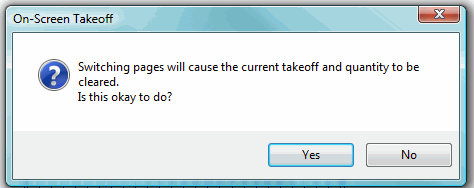
 |
NOTE: The Quick Takeoff Toolbar is only active when in PlanViewer (no-License) mode. |






