Citrix and Digitizers
When using On-Screen Takeoff via a Citrix server, you CAN still use your digitizer. You will need to install the normal TabletWorks driver on your local workstation (the one to which the digitizer is actually attached). Then, you will install a small utility on the Citrix server that will pass the digitizer signals to On-Screen Takeoff. Both of these are available at http://www.gtco.com/supportdigitizing.htm. Please review the installation instructions for your digitizer as the manufacturer is the best resource for installation help.
Once installed, you need to set your workstation driver to interact with your Citrix server.
- Right-click on the TabletWorks icon on your task bar and select Preferences
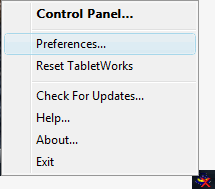
- On the Preferences dialog box, click the Citrix/Terminal Services tab
- Put a check mark in Enable Wintab
- By default, the TabletWorks driver communicates with your Citrix server over port 14560 - Your Network Administrator will need to determine if this is acceptable in your network environment

- Now, when you launch On-Screen Takeoff thru Citrix, you will be able to use your local digitizer to do takeoff

NOTE: Troubleshooting this connection is performed by GTCO Digitizer Support. You can reach them, toll-free at 800-DIGIPAD (344-4723).






