Authorizing Using License Manager
Authorizing using the OCS License Manager, also called using a Floating License, means your company is using a server on their network to provide authorization to your application, versus using the servers here at On Center Software. Licenses can then be shared by a pool of users. You only actively use a license when you have the program running on your computer. When you are not using the program, your license is returned to the pool and another user can use it.
To use a Floating License:
-
Open On-Screen Takeoff and click File > Check Authorization - the License Authorization dialog appears
-
Place a check in the box next to Use Floating License (1)
-
Type in the name of the server in the Server field, as supplied by your system or network administrator (On Center Software will not be able to provide this information to you) (2)
-
Click Reauthorize to pull a license from the pool
-
When you close the application, the license you were using will be returned to the available pool
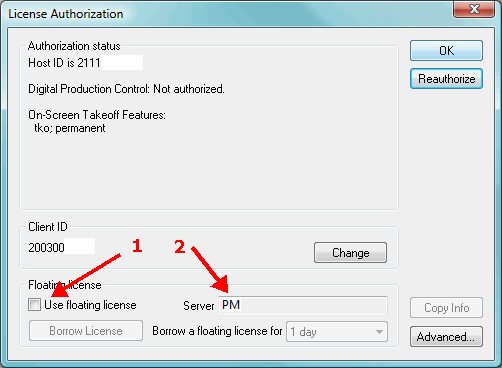
To Borrow a license:
-
Open On-Screen Takeoff and click File > Check Authorization - the License Authorization dialog appears
-
Place a check in the box next to Use Floating License
-
Type in the name of the server in the Server field (1)
-
Select the length of time for which you want the borrowed license to be active (2)
-
Next, click on the Borrow License button (3)
-
Click Reauthorize to borrow a license
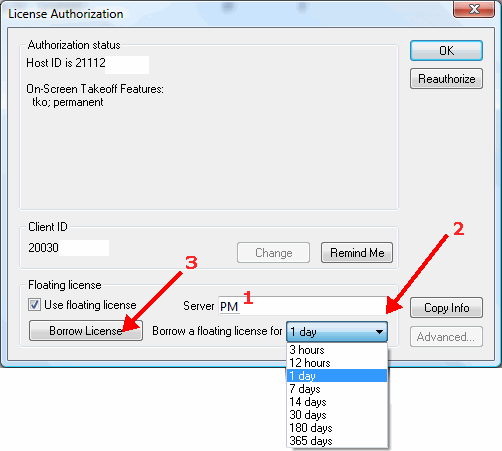
To return a Borrowed License, click the Return License button in the Check Authorization dialog box.
 |
NOTE: You may return a borrowed license any time. |
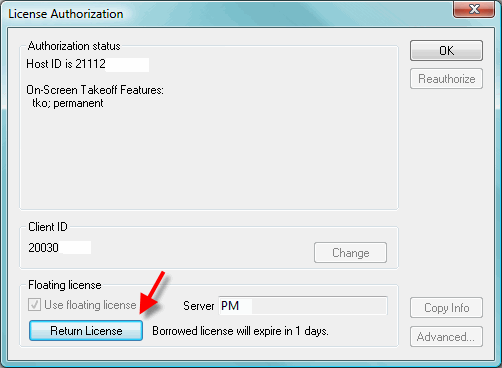
 |
Additional Information: If you do not manually Return the license, it will simply expire after the interval you selected and then be available to other users. |
 |
CAUTION: If you borrow a license and the machine is lost, damaged or stolen, the license will not be available until it expires. There is no way to revoke or retrieve a license from the OCS License Manager console. On Center Software recommends borrowing licenses for the minimum duration necessary. |






