Printing To Scale
In some cases you may wish to print plan images to a large scale plotter or print out a specific region of a plan to scale.
- Click the Print icon
 , or File > Print - the Print Preview window displays
, or File > Print - the Print Preview window displays
- Select the Range you wish to print (range is WHAT you want to print - this page, all pages, etc)
- Click on the Size drop down and change the to Full Size (100%)
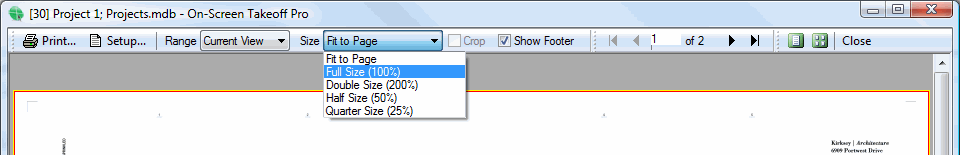
- Click the Print button
 and the Print Window appears
and the Print Window appears
- Make any changes to the Printer Properties as you see fit and click OK to start printing
- The image should now start printing on one or multiple pages depending on size of paper and the page size

NOTE: Printing to scale may require significant System Resources. A single page could require up to 400MB of memory to print full size - if your PC or printer does not have sufficient resources the print function may fail. Be sure that you are SPOOLING and not printing directly to the printer and that your machine exceeds the minimum System Requirements. Please contact your IT Department for assistance with Plotting full-scale images. If you continue to have problems printing to Scale, try printing only one page at a time.






