Printing One Page
In some cases you may want to print the page currently shown on the Image tab.
- On the Image tab, navigate to the page you want to print
- Click the Print icon - the Print Preview window displays
- From the Range drop down, select Current Page
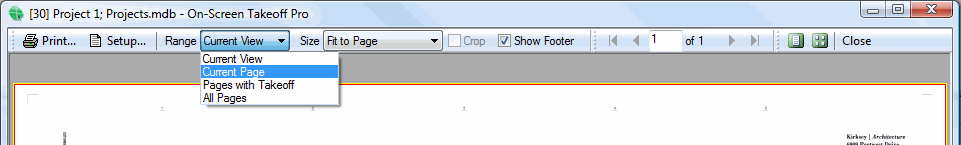
- Select the Size/Scale
- Click the Print button
 and the Print Window displays
and the Print Window displays
- Make any changes to the Printer Properties as you see fit and click OK to start printing
- The Image should now start printing on one or multiple pages depending on size of paper and the page size
Printing Only Pages with Takeoff 





