Refreshing the Project Express Tab
Refreshing the Inbox and/or Outbox will ensure that you are seeing the most current information.
The Inbox and Outbox are refreshed separately when you are working on the Project Express Tab. Click the Refresh button next to the Current Folder drop down menu. Your support and account information is checked and if verified, then the latest sent or received files will appear in the file log.
 |
NOTE: When you click this Refresh button, only the box you are currently viewing will be updated. |
You will be prompted to enter your login credentials for Project Express. To save yourself some time, click the Remember my YouSendIt Login option.
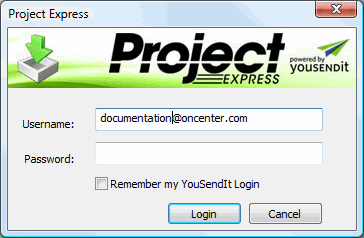
On-Screen Takeoff will then refresh the user's Outbox/Inbox:
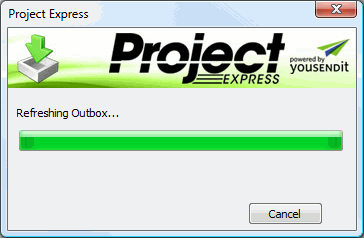
The Project Express tab automatically refreshes the Inbox and Outbox when you activate the Project Express tab.
Project Express Size Limitations 





