Inserting a Style Set into Your Bid
- To insert a Style Set into a bid, right-click anywhere in the Condition window and select Insert Style Set
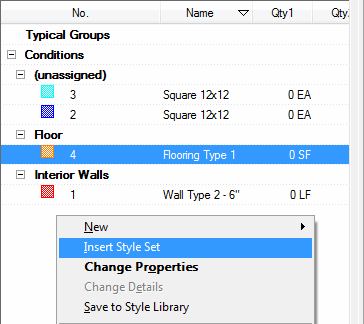
- Click the Style Set(s) you want to insert and click Select

- To select multiple Style Sets, press the <Ctrl> or <Shift> key while you make your selections, and then click Select
- All of the Styles included in those Sets are added to your bid - grouped by Type in the Conditions window






