Modifying an Existing Style
Condition Styles may be modified at any time.
To modify a Condition Style
- Open the Condition Style Library dialog by clicking Master > Style Library

- Select a Style and then click Change or double-click a Style - the Style Properties dialog appears
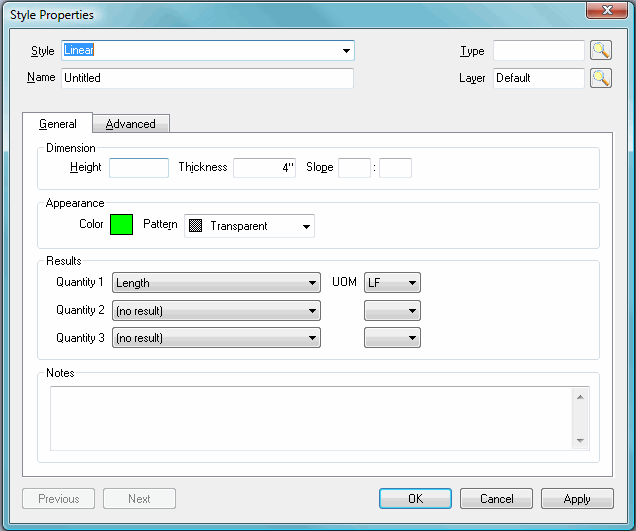

NOTE: Looks familiar, doesn't it? That's because, a Style is basically just a Condition that's saved for future use. - Make whatever changes necessary and click OK
Creating a Condition Using a Style 





