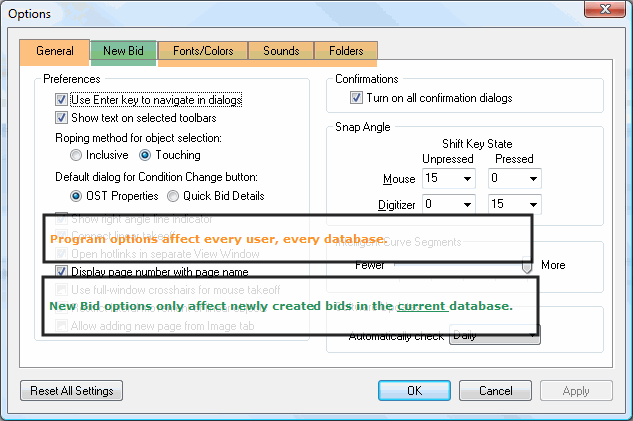To access the Options dialog box, click Tools>Options.
Program Options
Program options (shown in orange in the graphic above) change settings for the application and affect ALL databases. The following tabs are Program Options:
- General
- Fonts/Colors
- Sounds
- Folders
Database Options
Database options (shown in green in the graphic above) affect the currently selected (Active) database only and allow you to customize certain settings as needed.
- New Bid
Setting program and database options is an important step before bidding. It takes a few minutes to do all the database setup, but doing it NOW will save a lot of time down the road.
 |
Most options are set from Tools>Options. |
Now, using the links below, set the options on each tab.
You can always restore all the default settings by clicking the Reset All Settings button.
Once you have setup your database and program options, it's time to start creating projects!