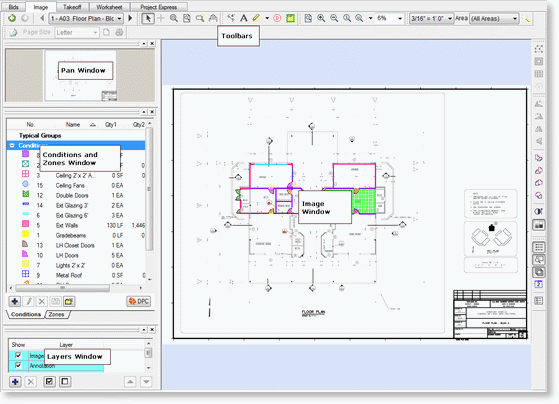The Image tab is where the most time is spent when performing takeoff using On-Screen Takeoff. It is where plans are viewed, Conditions are created and quantity takeoff is performed.
There are several KEY ares to the Image tab: the Image, Conditions, Pan and Layers Windows. Each will be discussed in detail in the following pages.