In some cases you may want to print the page currently shown on the Image Tab.
On the Image Tab, navigate to the page you want to print.
Click the Print icon - the Print Preview window displays.
From the Range drop down, select Current Page.
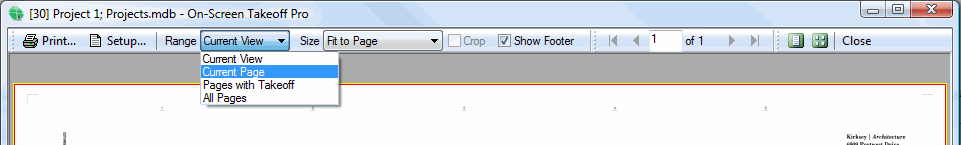
Select the Size/Scale
Click the Print button ![]() and the Print Window displays.
and the Print Window displays.
Make any changes to the Printer Properties as you see fit and click OK to start printing.
Image should now start printing on one or multiple pages depending on size of paper and the page size.
Printing Only Pages with Takeoff





