The information you see on the Image tab is arranged in Layers with different information residing on different Layers. Think if a layer as an imaginary piece of tracing paper that you can show or hide as needed. Objects on a layer are not affected by showing or hiding an area - only their appearance is changed.
 |
The Image, Annotation and Default layers, highlighted in blue, are permanent System Layers and cannot be deleted.
|
You can add additional Default Layers which can be automatically added to new projects.
To add a Default Layer, from the Master menu, click Default Layers to bring up the Default Layers dialog.
Click ![]() to add a row.
to add a row.
Type a name for your new Layer and then place a check in the Show box to the left of the Layer name.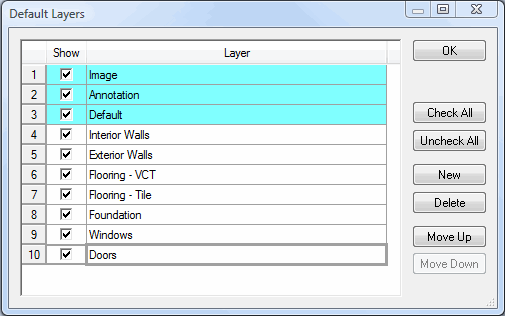
The Default Layers dialog lists all the Layers in your Database. The Default Layers dialog and the Layers dialog (![]() ) (or Bid Layers (from the Condition Properties dialog)) are two separate lists.
) (or Bid Layers (from the Condition Properties dialog)) are two separate lists.
When a Layer is added to the Default Layers dialog list, it will appear in the Layers or Bid Layers dialog for every new Bid created after this Layer was added to the default list. It will not automatically update the Layers List for previous Bids. You will have to manually add this new Layer to previous Bids' Layers List.
New Layers added in a Bid affect that bid's specific Layers List. This layer will not be added to the Default Layers list just as layers deleted from a Bid's Layers list are not deleted from the Default Layers list.
When you add a layer to the Default Layers list, you can choose to Show it by default by placing a check mark in the Show Column. All layers in the Default Layers list will be added to new projects, however, only those with Show checked will be active, by default.





