A Style Set is a group of Styles combined in a logical manner. Style Sets make it easy to insert multiple, related Styles into a bid.
To create a Style Set, click, Master>Style Sets - the Style Sets dialog displays.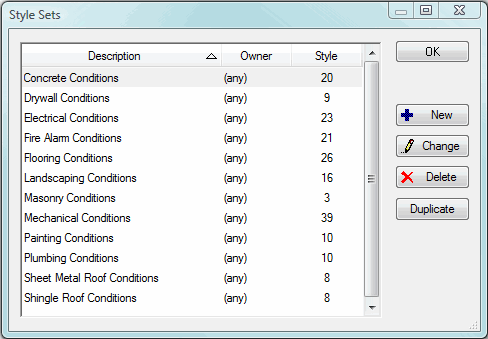
Click the New button, the Style Set Detail dialog displays.

-
Click the add button,
 - a blank line appears.
- a blank line appears.
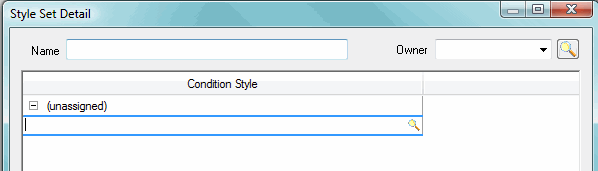
Click the Lookup icon, ![]() - the Condition Style Library dialog displays.
- the Condition Style Library dialog displays.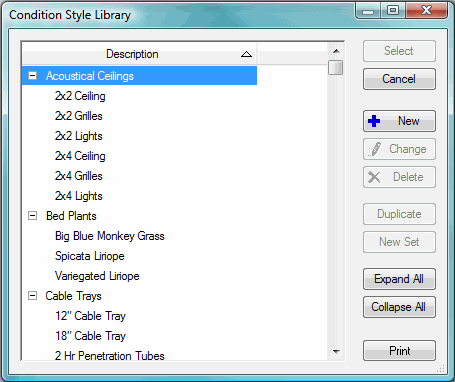
Select the Style(s) to add and click ![]() .
.
 |
To select multiple Styles, press the Ctrl or Shift key on the keyboard while selecting each Style (Pressing CTRL allows you to select multiple Styles that are not next to each other, clicking SHIFT selects a range of Styles) To select all Styles at once, press Ctrl + A |
Name the new Style Set and then click OK to save.
Inserting a Style Set into your Bid





