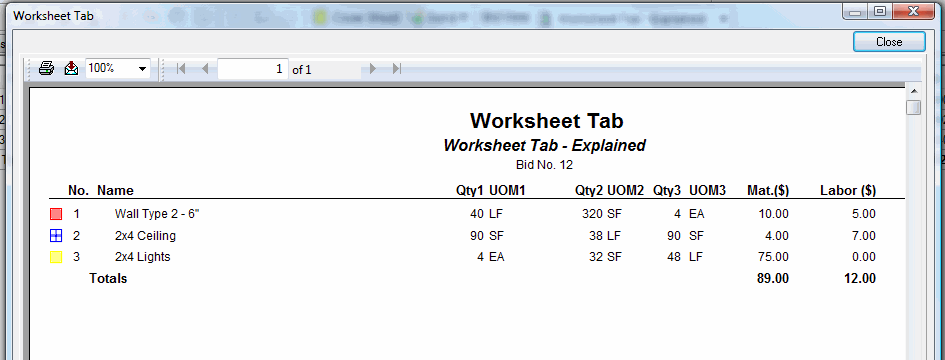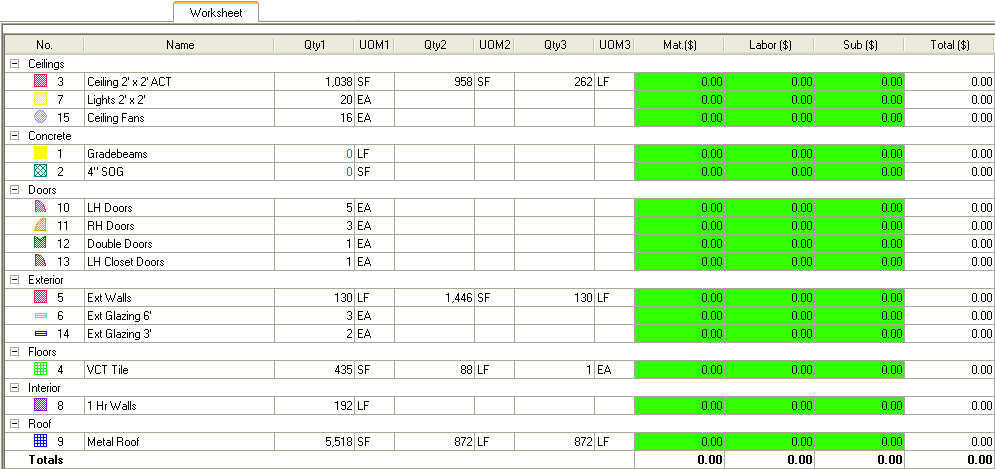
The Worksheet tab is set up in spreadsheet format. The Worksheet tab enables you to view quantity breakdowns of your conditions according to results indicated in the Condition Properties dialog (i.e. Linear Feet, Square Feet, Each). The Worksheet Tab can be grouped by Type only - you cannot group by Zone, Area or Page as the Worksheet Tab provides a Condition total.
See Price Using Worksheet Tab for information using the Worksheet Tab to generate a very simple cost estimate.
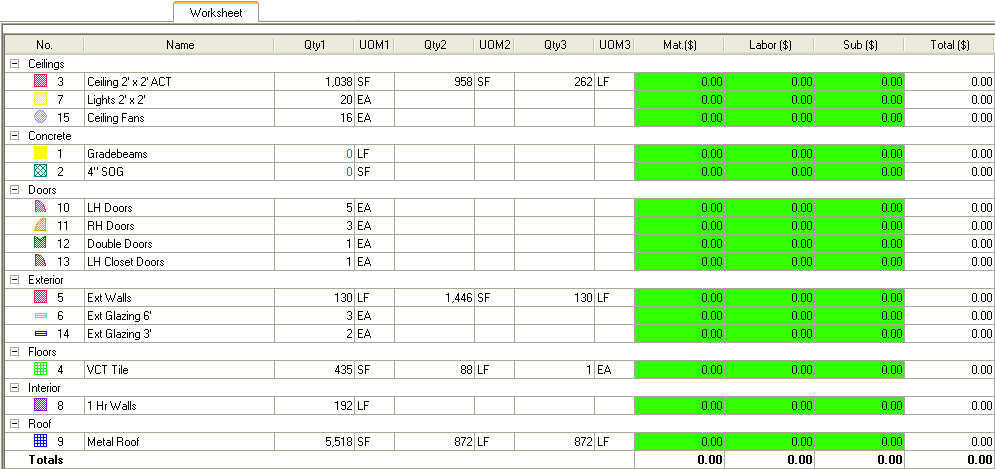
To rearrange the columns select the header of the column you want to move and drag the column to the desired location.
To resize a column click and hold on either side of the column
header to bring up the Resizing icon
![]() . When the Resize icon comes up, drag the edge
of the column to the left or right to achieve desired width.
. When the Resize icon comes up, drag the edge
of the column to the left or right to achieve desired width.
To print a Worksheet Tab Report, click the Printer icon ![]() .
.
The Worksheet Tab Report will print with the same sort established on the Takeoff tab.